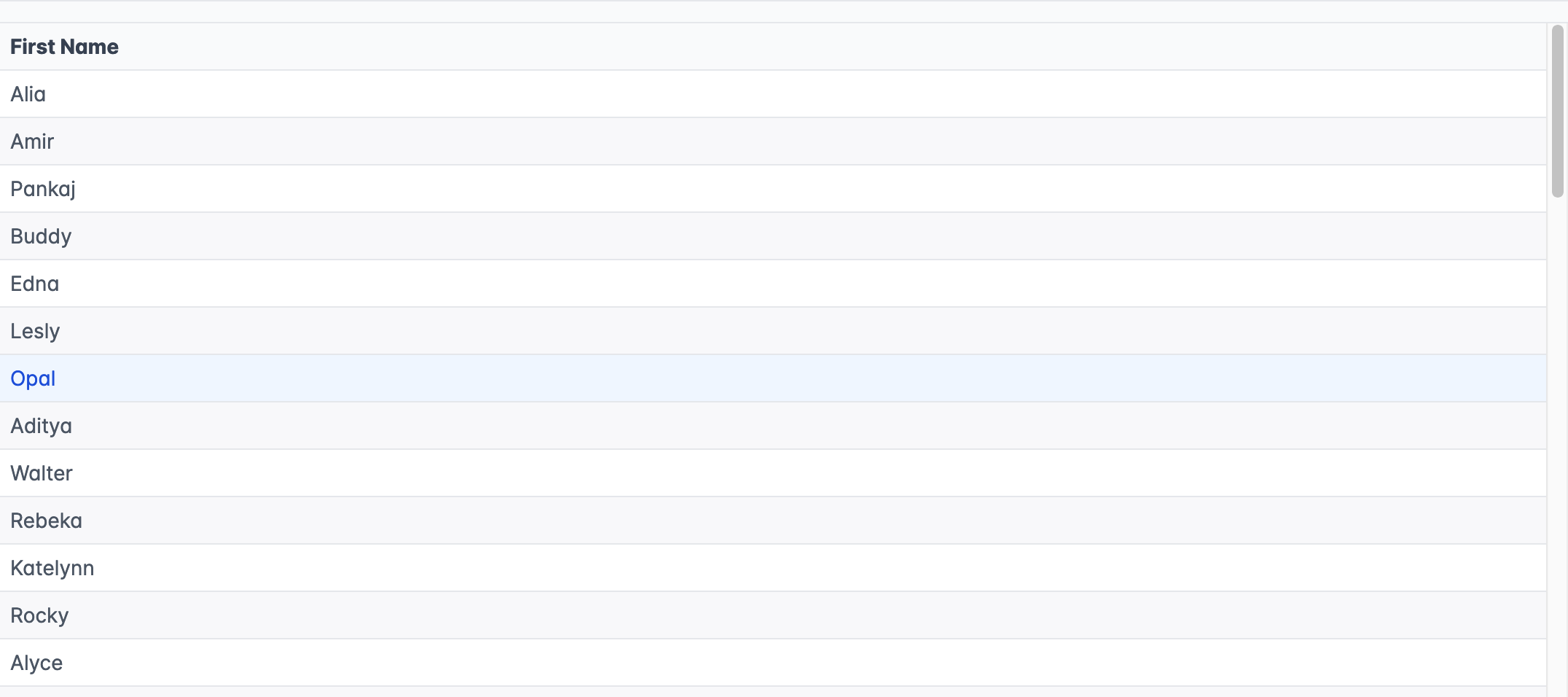How it looks
👉 When you install API Maker + Extensions, you will see this icon available in API Maker dashboard.
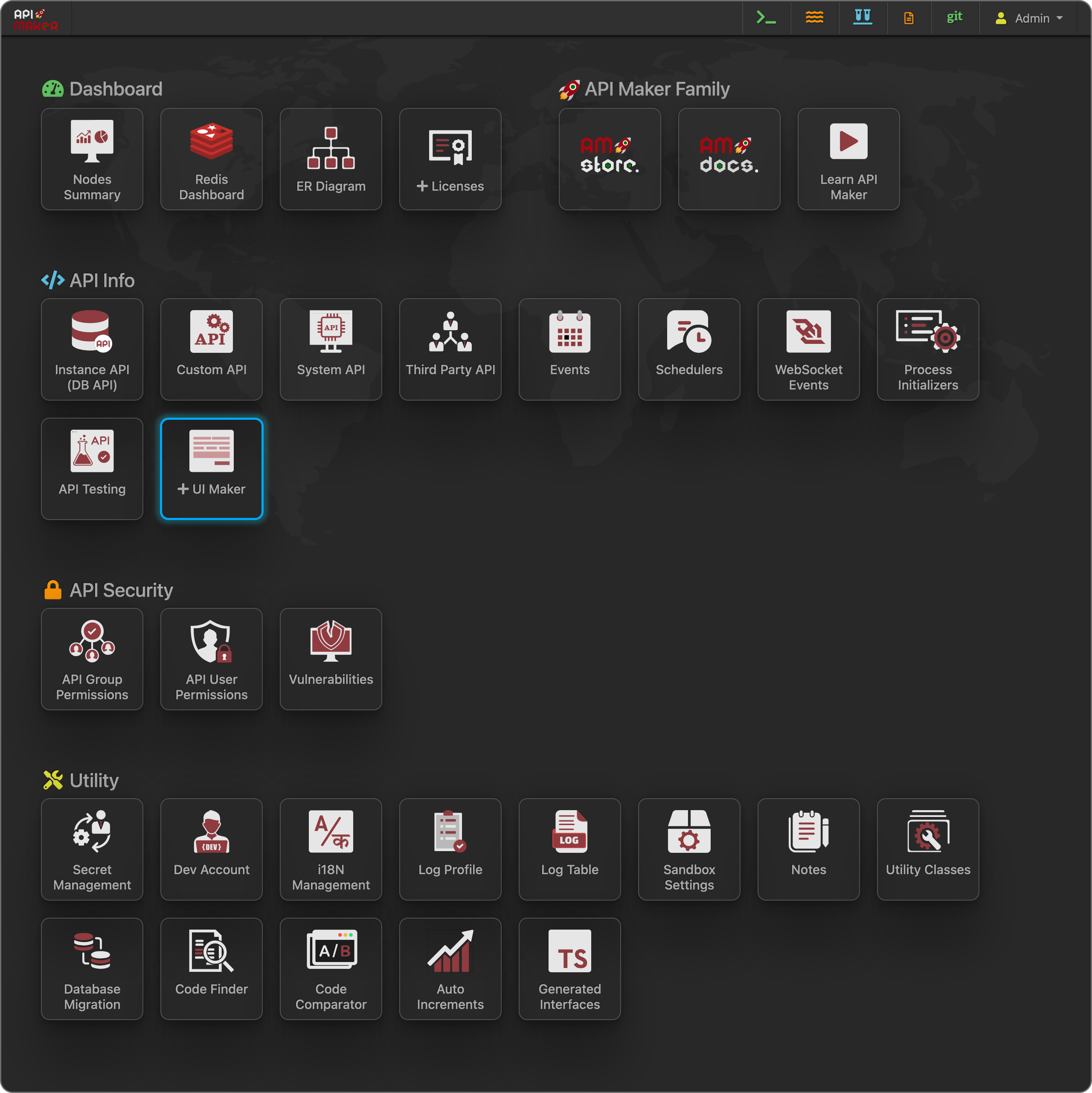
👉 On click of that you will see empty list of UI Pages.
👉 Add new UI Page by clicking on top right corner.

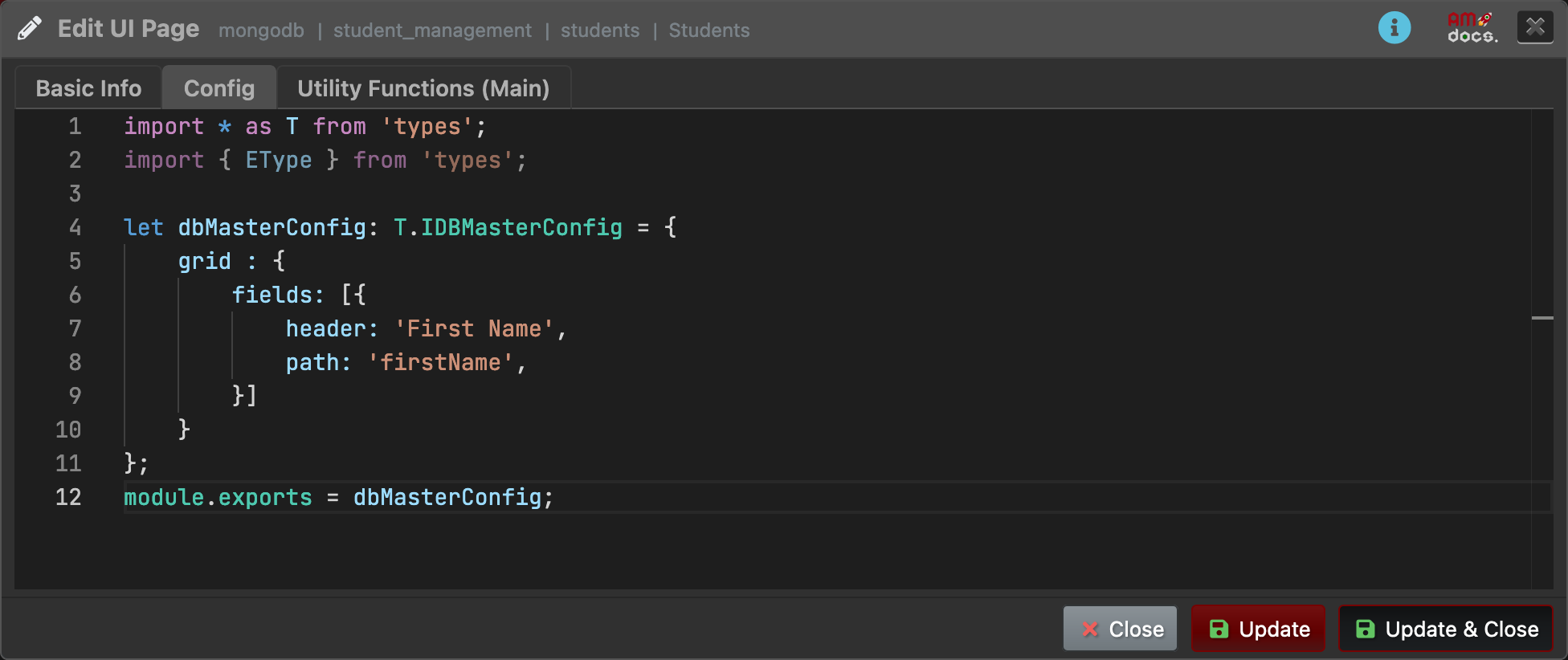
👉 Below is students table schema
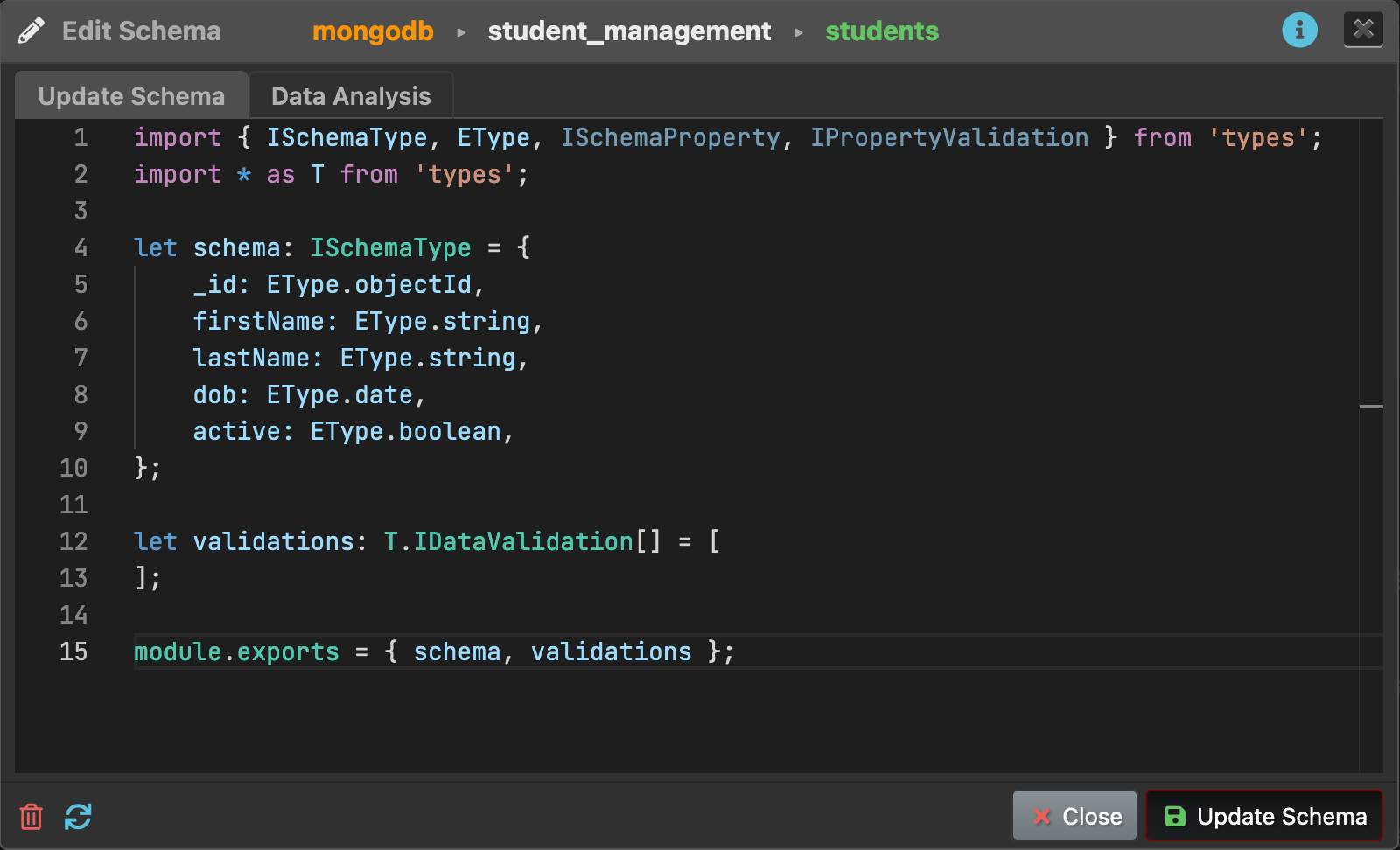
👉 Your basic UI Page is ready. To view this UI Page, you can click on blue icon as shown in below image of grid.
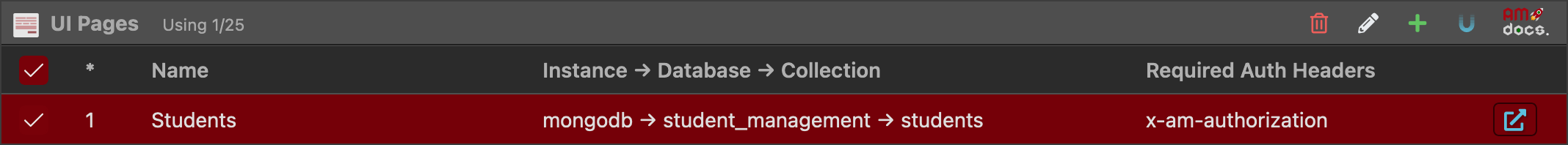
👉 URL will look like below & you need to pass tokens as per your authorization settings.
👉 Simple UI page will look like below.