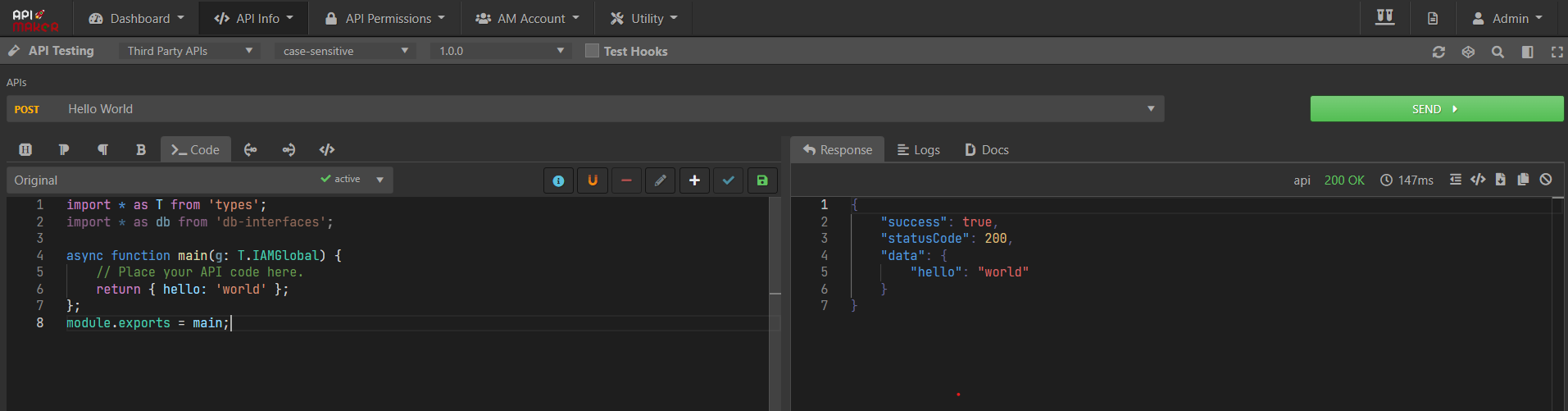Third Party Api
The published APIs from the API Maker store can be installed from the API Maker end user.
Install Third party API
- Go to "Utility" menu and select "App Store"
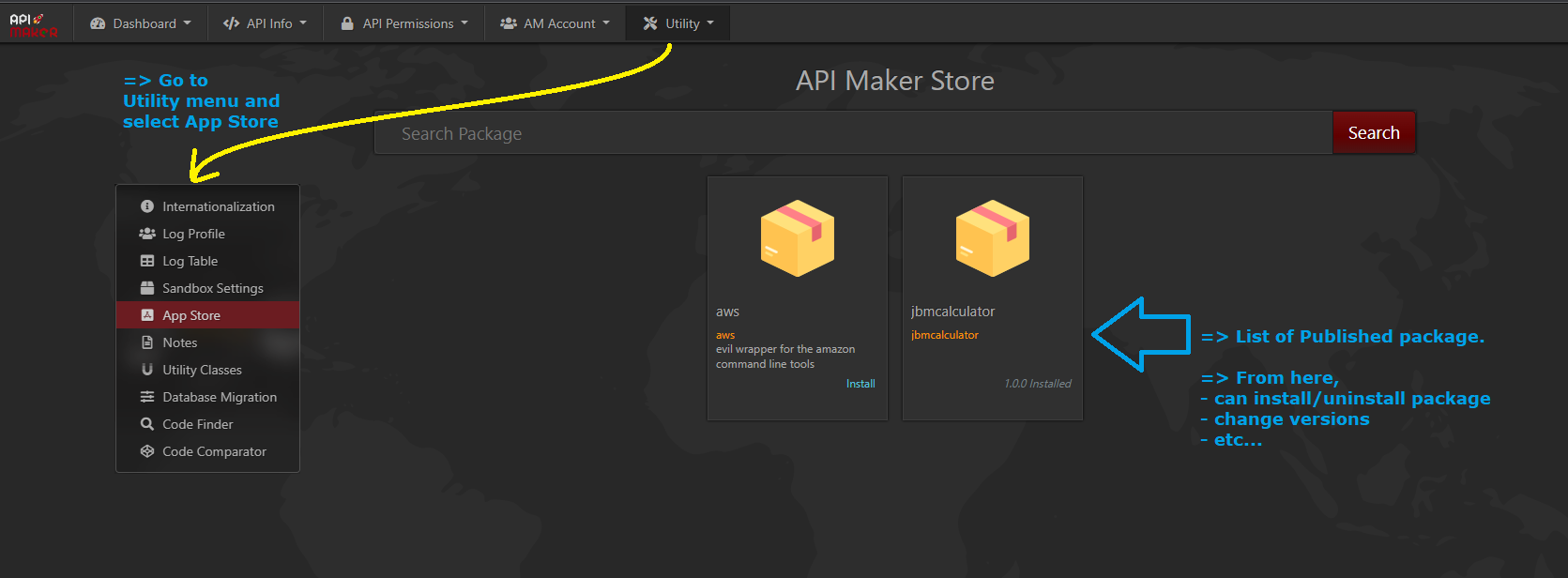
- When we click on any package. It opens the library details modal which has the list of the API versions.
-
The user should select the version and click on the 'Install API Version' button.
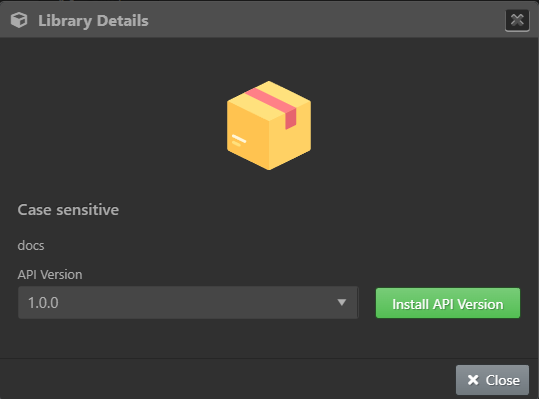
-
Uninstall the package API version after installation.
- After uninstalling the API bundle,
- If you revert specific API yaml file, it will automatically add utilities of that bundle.
- If you revert full bundle YAML file, it will add entire bundle back.
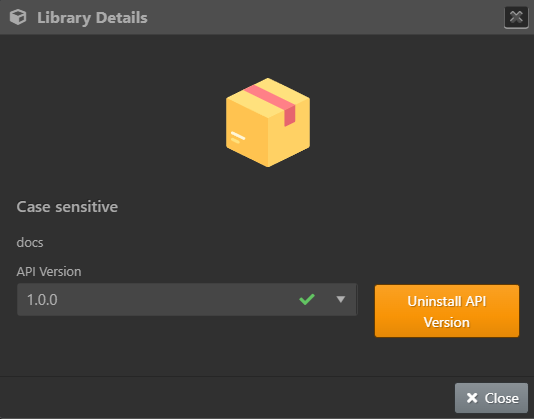
Third party API use
- Go to the "API Info" menu and select "Third Party API".
- Here, we can check our installed APIs list.
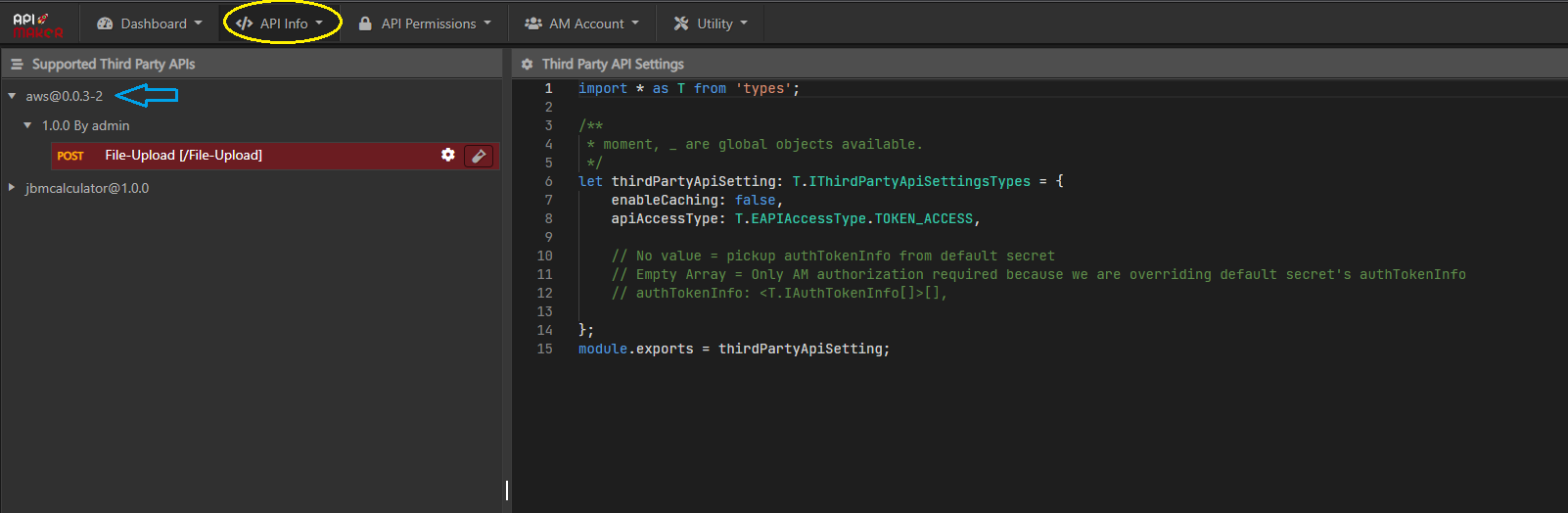
- On the 'API Testing' page API Maker user can test the installed third party APIs and check the response.
- Here, the end user can check the API code too.