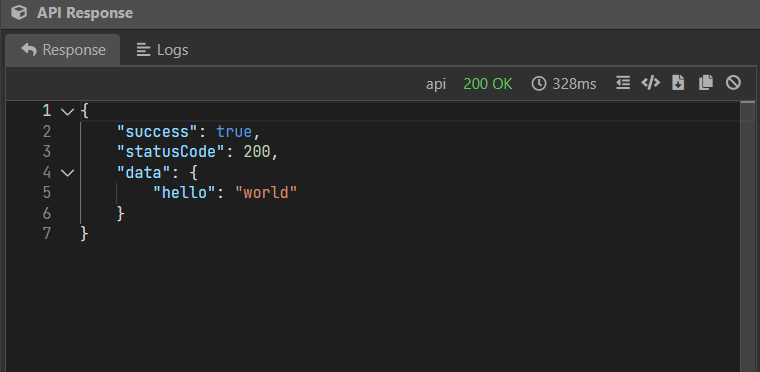API Maker Store
API Bundles
- As the name suggests, API Bundle is a container that contains many APIs.
- While adding a new bundle you have to add a label, name, and description.
- Label and Name can not be edited once saved.
- Once the bundle is created you can add multiple API versions and APIs in that bundle.
- Added API versions first status was 'DRAFT'.
- When the user published API, its status changed to 'PENDING_APPROVAL'.
- API Maker will accept the published request and approve to published that API version.
- Now, that API is available to download for API Maker's user.
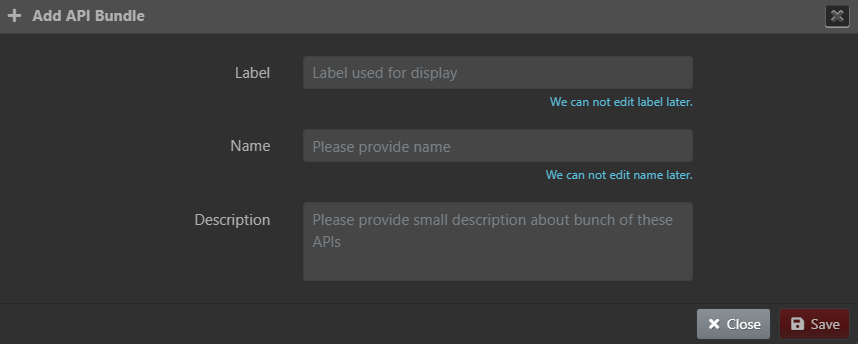
API Versions
- Store users can create multiple API versions.
- Select API version from major, minor, and patch.
- Add dependencies and Secret keys name if any.
- The 'Docs' tab will be used for writing documentation for your API version. It will help the users who will download your API and use it.
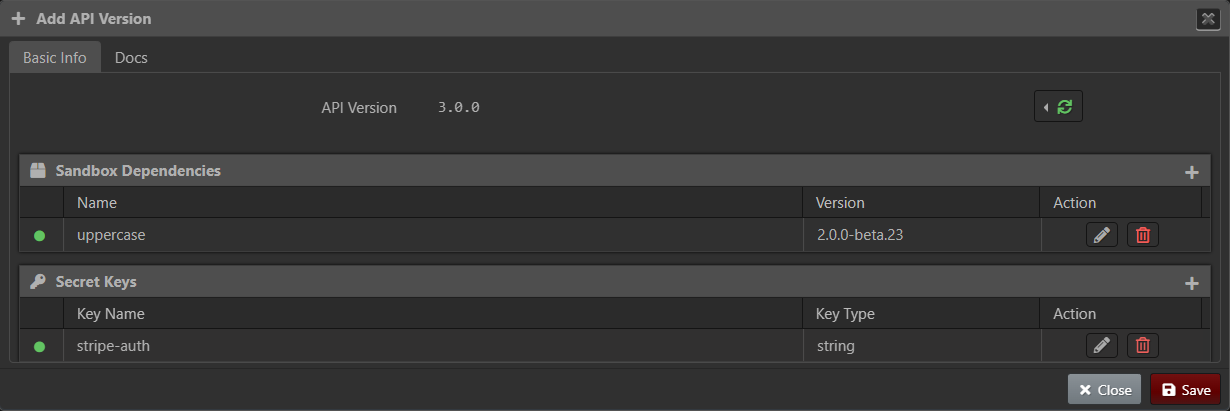
- API version owner can add utility classes. It will be specific to that version only.
- Once the users completed the API, they will click on publish button ' ✓ '.
- After API Maker accepts the published request, it will be available for download to others.
- ' ✓ ' It shows the version is published and available for download. API owner can not edit the version.
- ' ⚠ ' It shows the "PENDING_APPROVAL" status of the version. API owner can not edit the version.
- ' 🗎 ' It shows the status 'DRAFT' of the version. API owner can edit APIs.
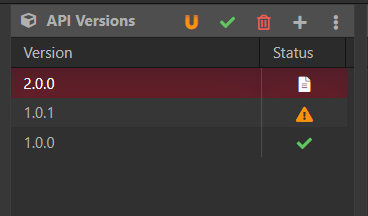
APIs
Store users can add multiple APIs in a single API version.
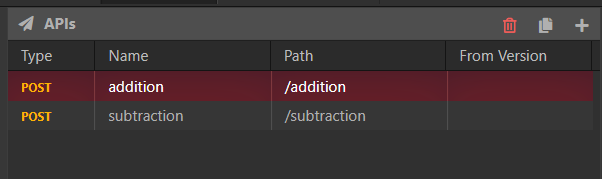
API has API Details, API Code, Dependencies, API Testing, and API docs tabs.
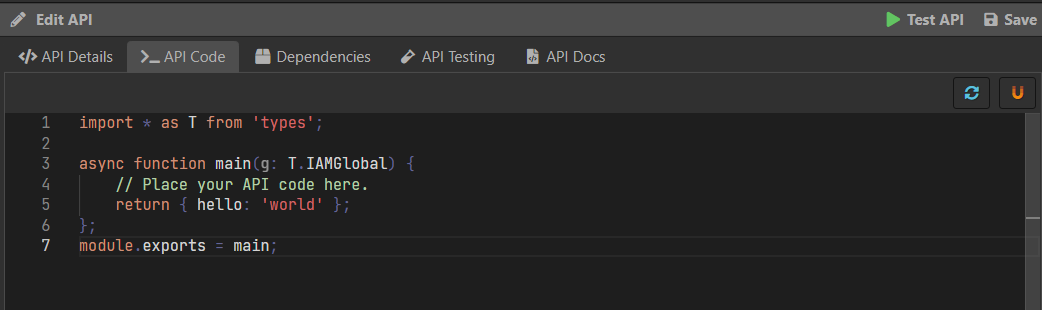
The 'API Details' tab contains the API's configuration.
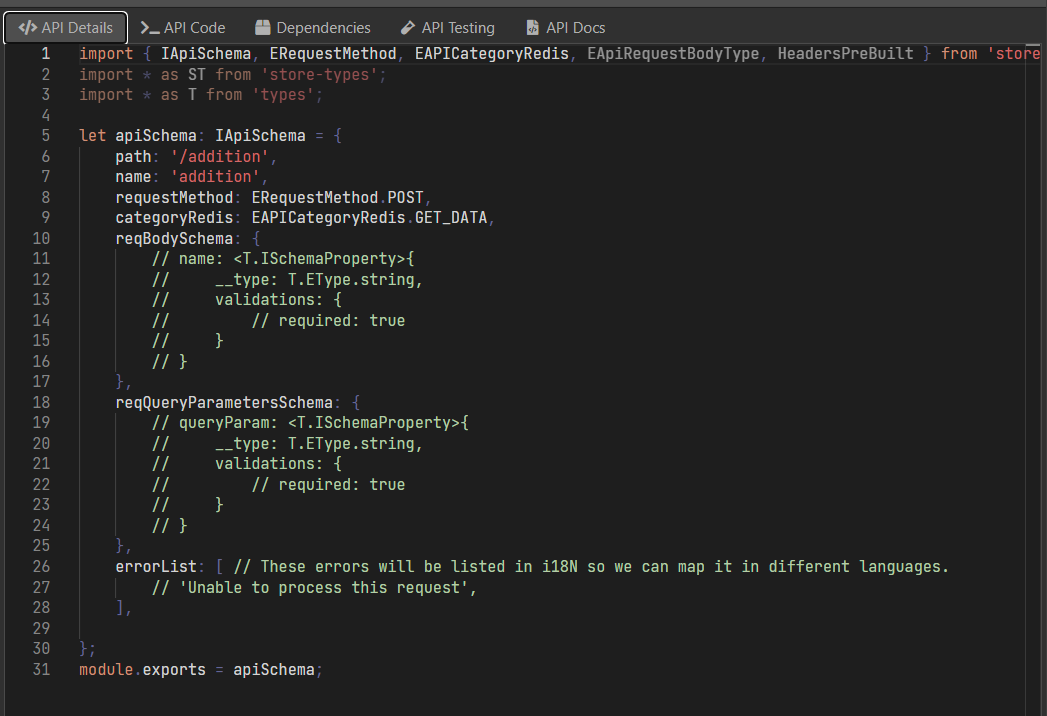
'API Code' has the actual code of API which will be executed by the end user.
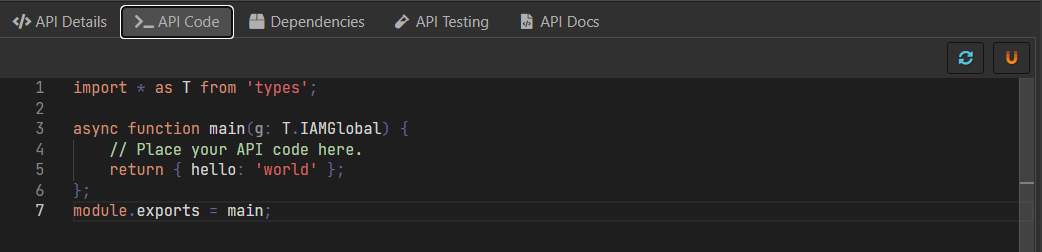
'Dependencies' has multiple Sandbox dependencies, Secret keys, and Docker file code to save.
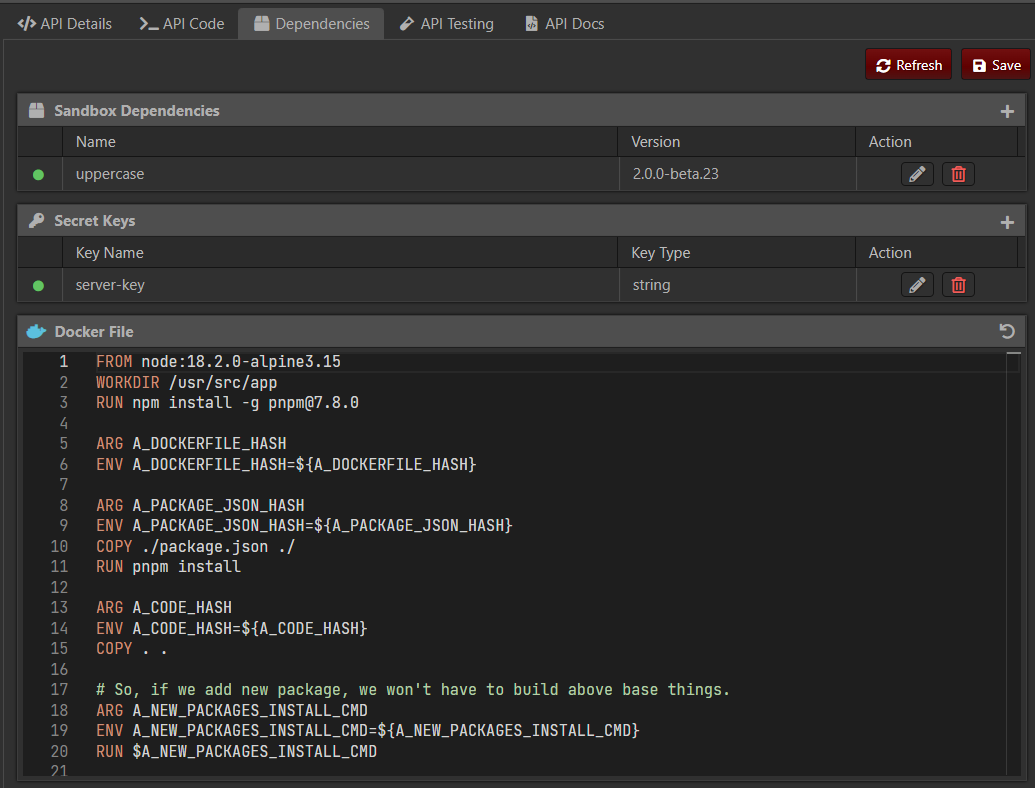
'API Testing' has Headers, query params, and a body to test the API code. Use the 'Test API' button to execute the API Code.
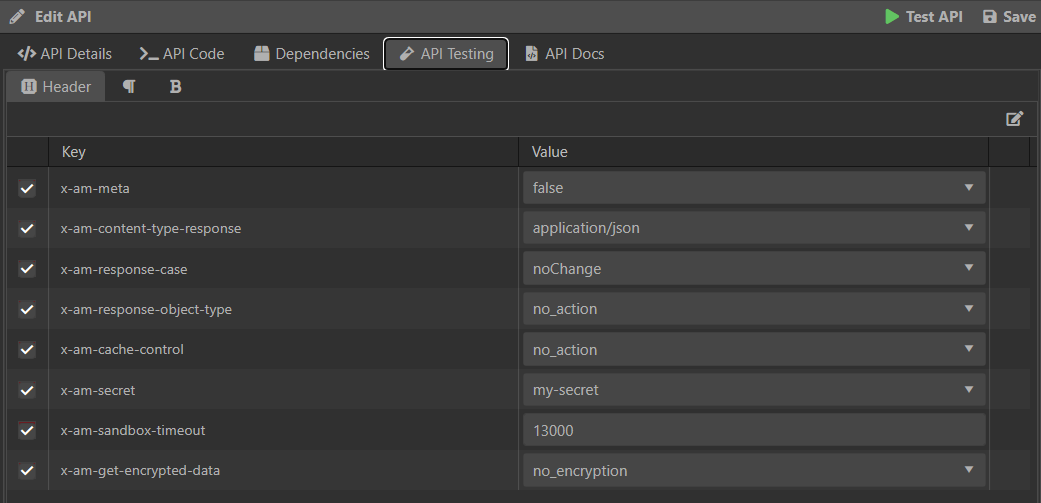
'API Docs' contain the docs of that particular API. This will help end users while using the API code.
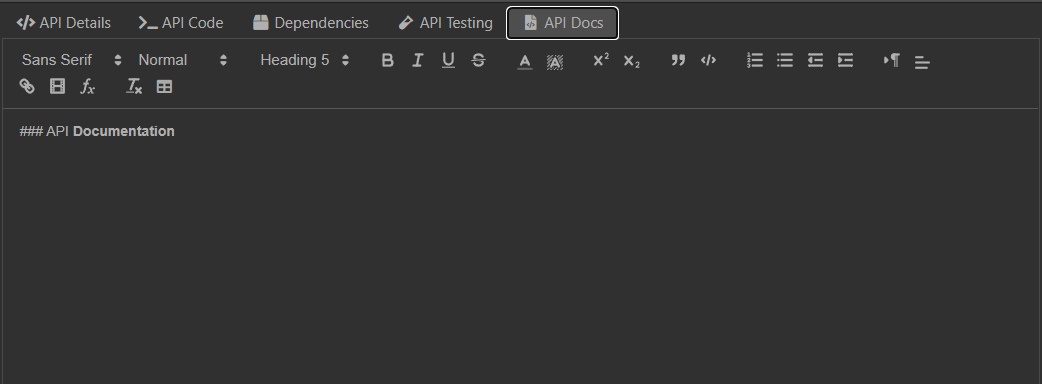
'API Response' has 'Response' and 'Logs' tabs. In the Response tab you will get the Test API response and in the Logs tab got the logger logs.