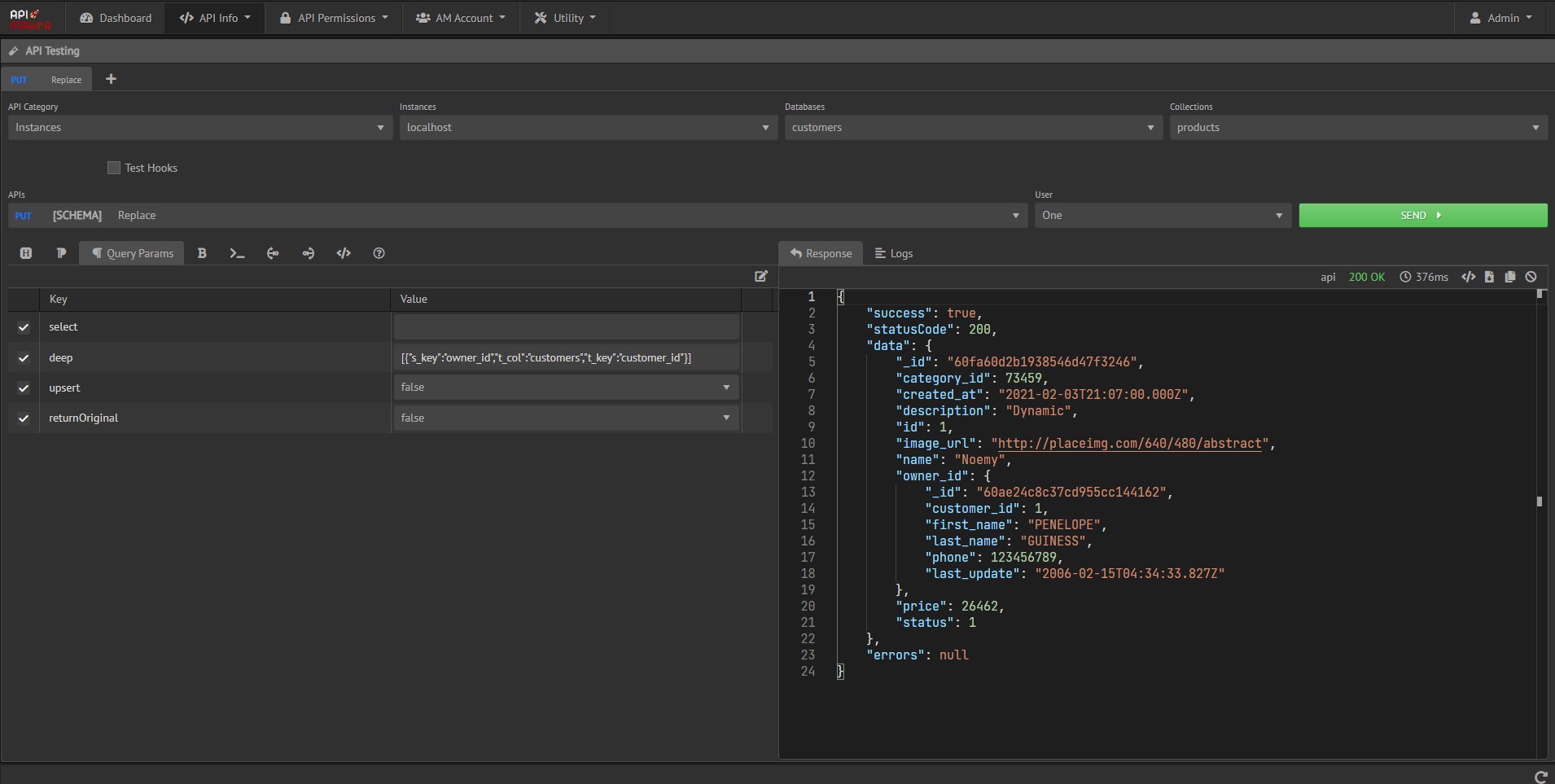Put replace
PUT REPLACE API only for MongoDB.
This API will replace whole object.
Send all required key-value pairs which you want to update in request body. Request url contains 'ID' of the data object.
Replace with custom primaryKey
Update single key in single object.
Request body contains object of key-value pair.
Request body
{
"category_id": 73459,
"created_at": "2021-02-03T21:07:00.000Z",
"description": "Dynamic",
"id": 1,
"image_url": "http://placeimg.com/640/480/abstract",
"name": "Noemy",
"owner_id": 1,
"price": 26462,
"status": 1
}
Generated url:
Here we have to pass primary key number (mostly its 'id') of the object in the request url.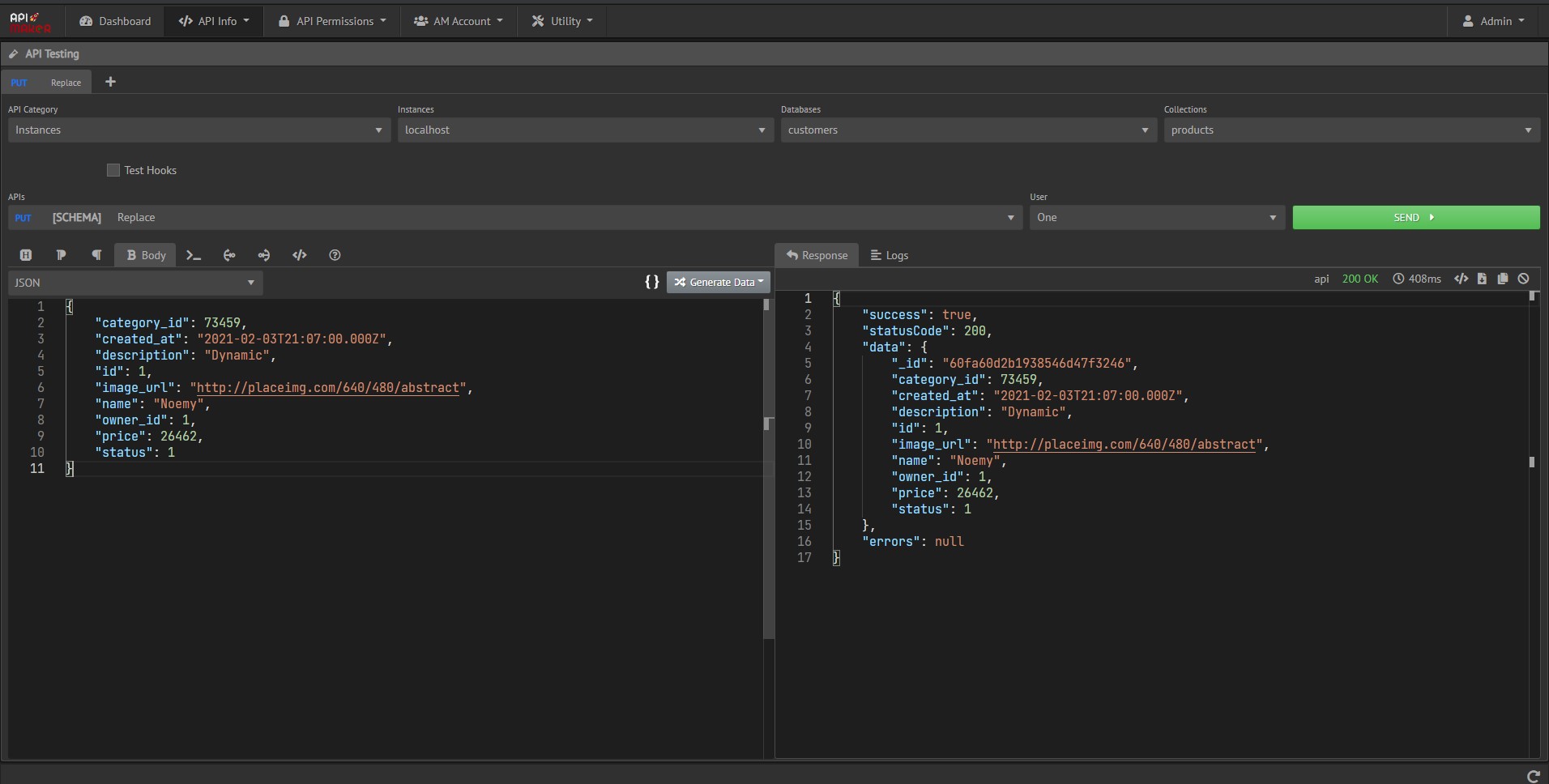
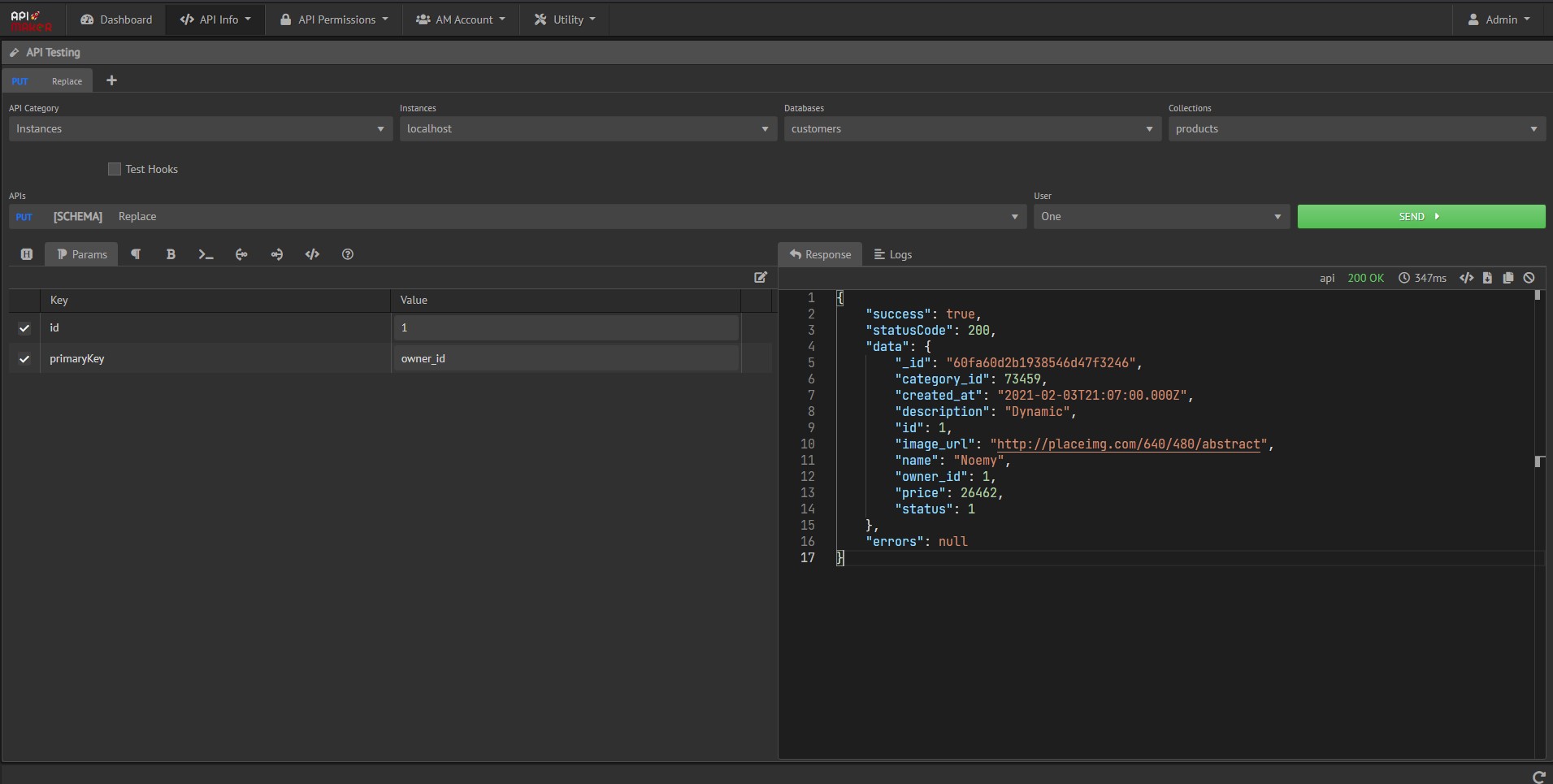
Replace with select
Replace API response we can get selected data using 'select' param.
Generated url:
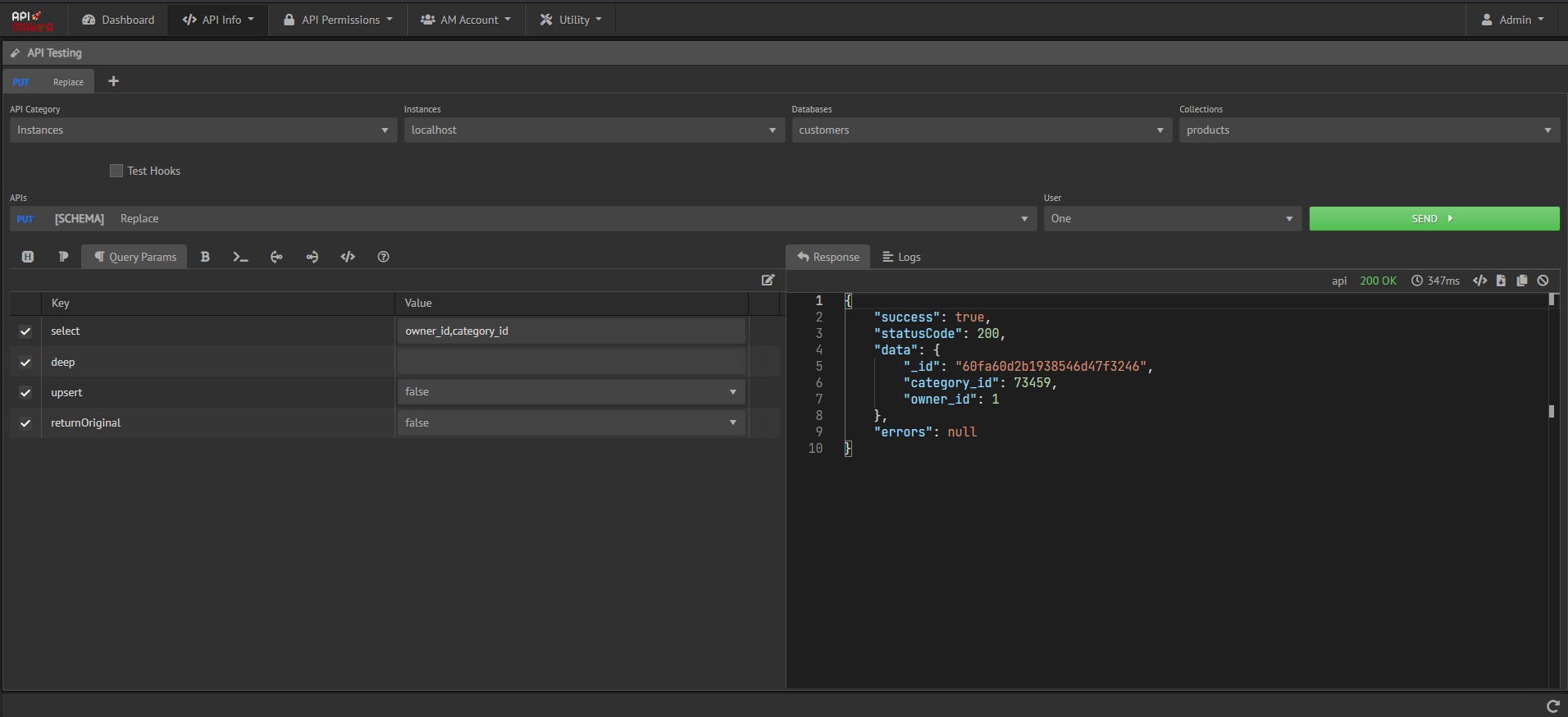
Replace with deep
In Replace API response we get inherit data using 'deep' param.
Generated url: