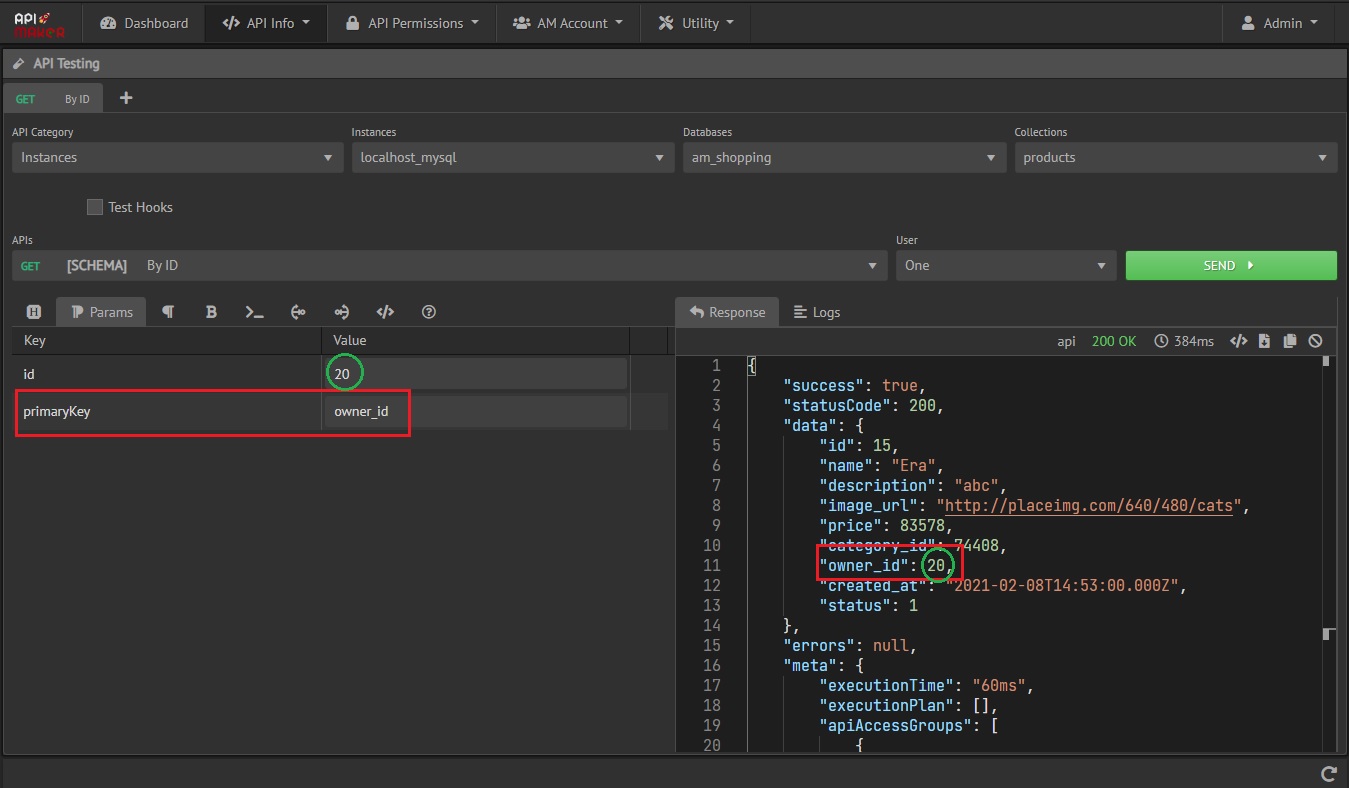Get by id
This API used to get data using ID(primary-key) provided in the collection.
Predefined Query Param keys:
select
To get selected values in the response, give key name in the select key.
Add multiple key comma separate.
Generated url:
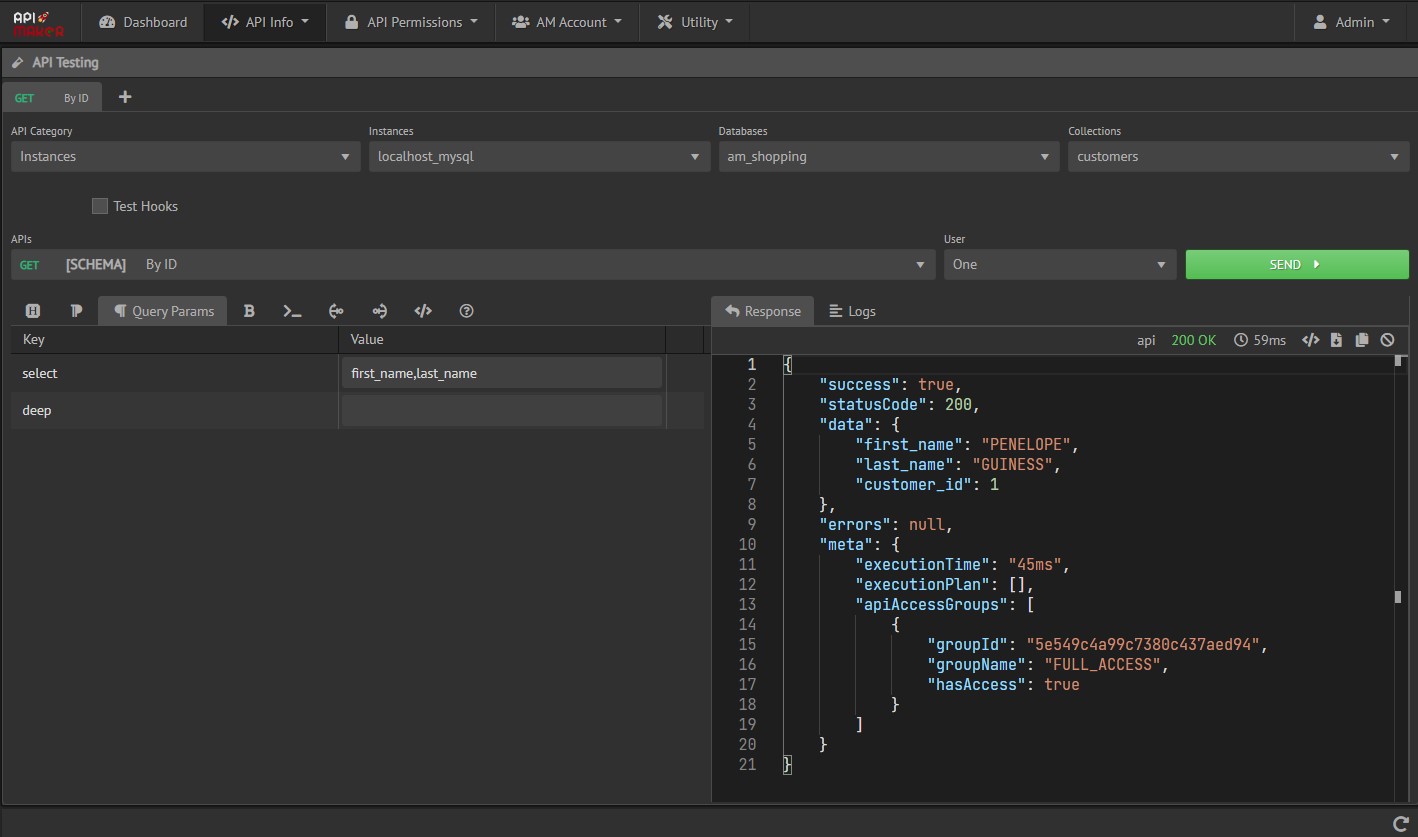
deep
deep - get deep data. It supports s_key, t_col, skip, t_key, isMultiple, select, limit, sort, find.
s_key - Source key - define source table key name which have relation with target collection.
t_col - Target collection - define target collection name.
t_key - Target key - target collection's key which have relation with the source key.
skip - Skip given count data.
isMultiple - Get multiple matching relation data.
select - If we add '-' before any key name it will not get in response.
limit - Get only given number data.
sort - Sorting with given key name.
find - To find particular we can use it.
{
deep: [
{
"s_key": "customer_id",
"t_col": "products",
"t_key": "owner_id",
"skip": 1,
"isMultiple": true,
"select": "-status",
"limit": 5,
"sort": "name",
"find": {
"category_id": {
"$in": [
56572,
89355
]
}
}
}
]
}
/get-by-id/1/?select=first_name,last_name&deep=[{"s_key":"customer_id","t_col":"products","t_key":"owner_id","skip":1,"isMultiple":true,"select":"-status","limit":5,"sort":"name","find":{"category_id":{"$in":[56572,89355]}}}]
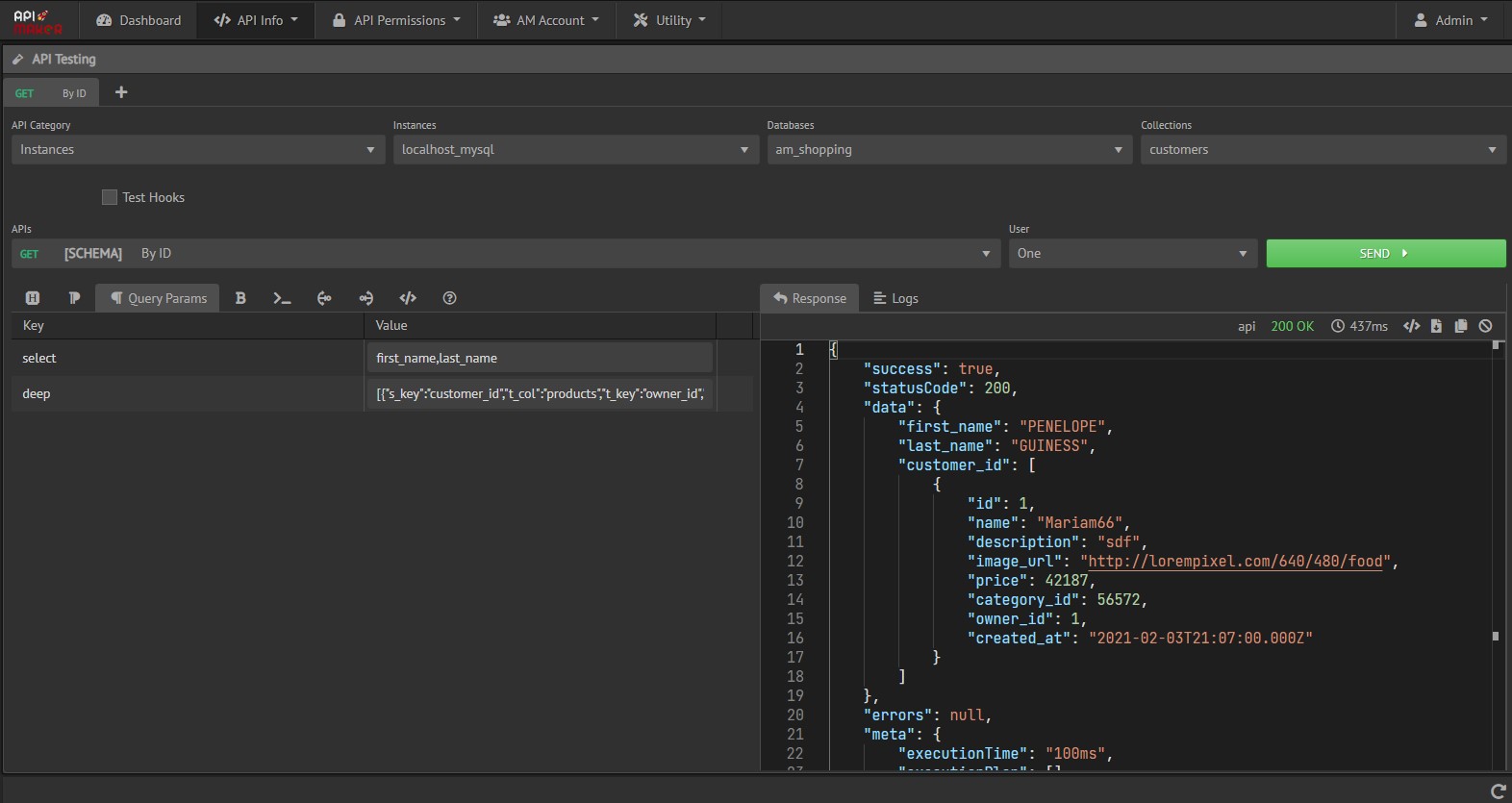
Primary key
By-default get-by-id API got data of default primary-key.
Here we can define the primary-key.
In below request the default primary-key is 'id', but we change it to 'owner_id' on the fly.
Now we got the result as per requested on given 'owner_id'.
Generated url: