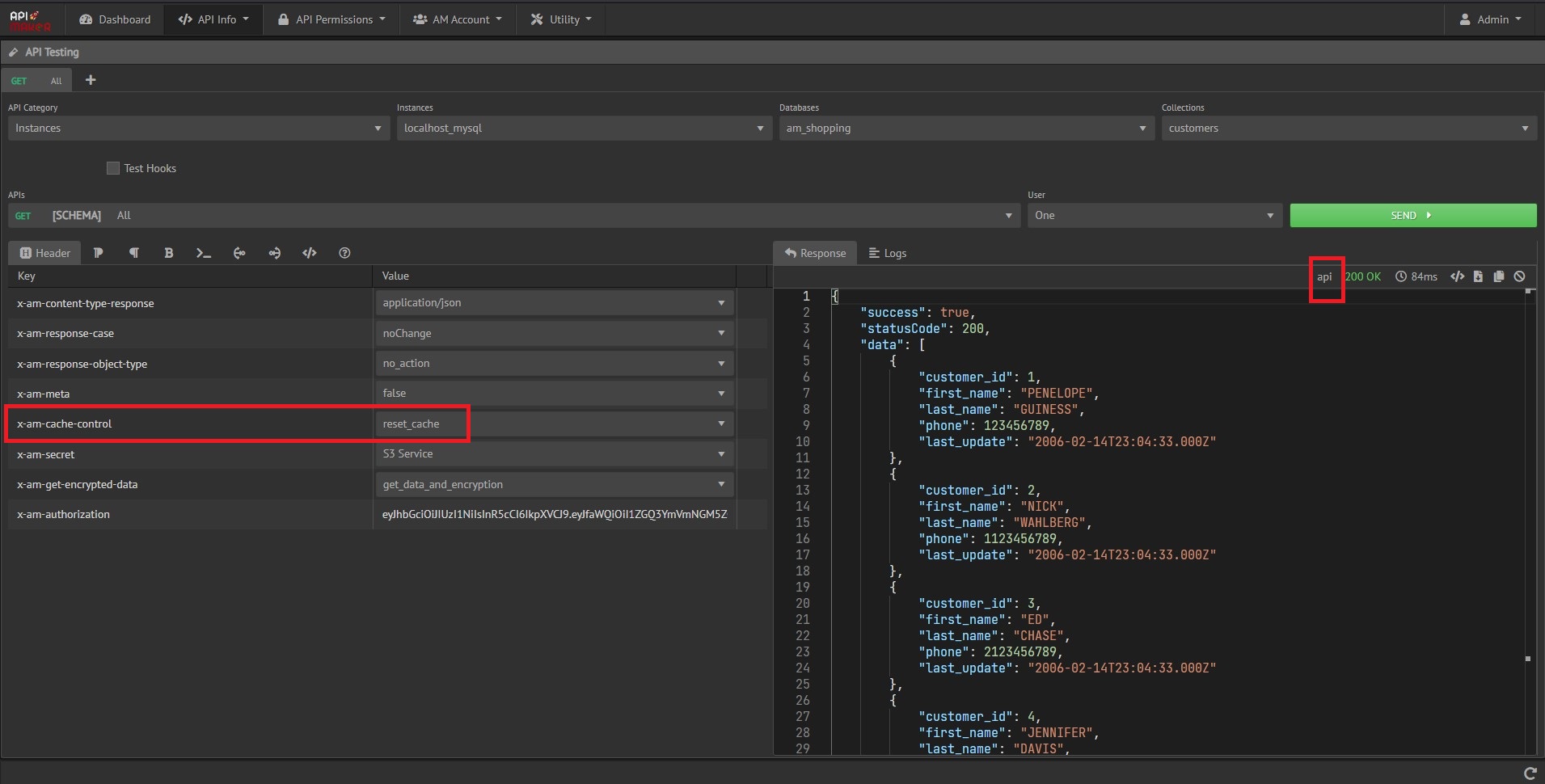Get all data
| firstName | lastName | Age | isMarried | status |
|---|---|---|---|---|
| Jigar | Goswami | 32 | true | A |
| Mayur | Patel | 32 | true | A |
| Sanket | Patel | 30 | false | A |
| Sanket | Patel | 30 | false | A |
This API used to get all data using query params as filter.
Predefined keys:
find
To find exact value we can use find key.
In Body, you have to send it with JSON format.
Generated url:
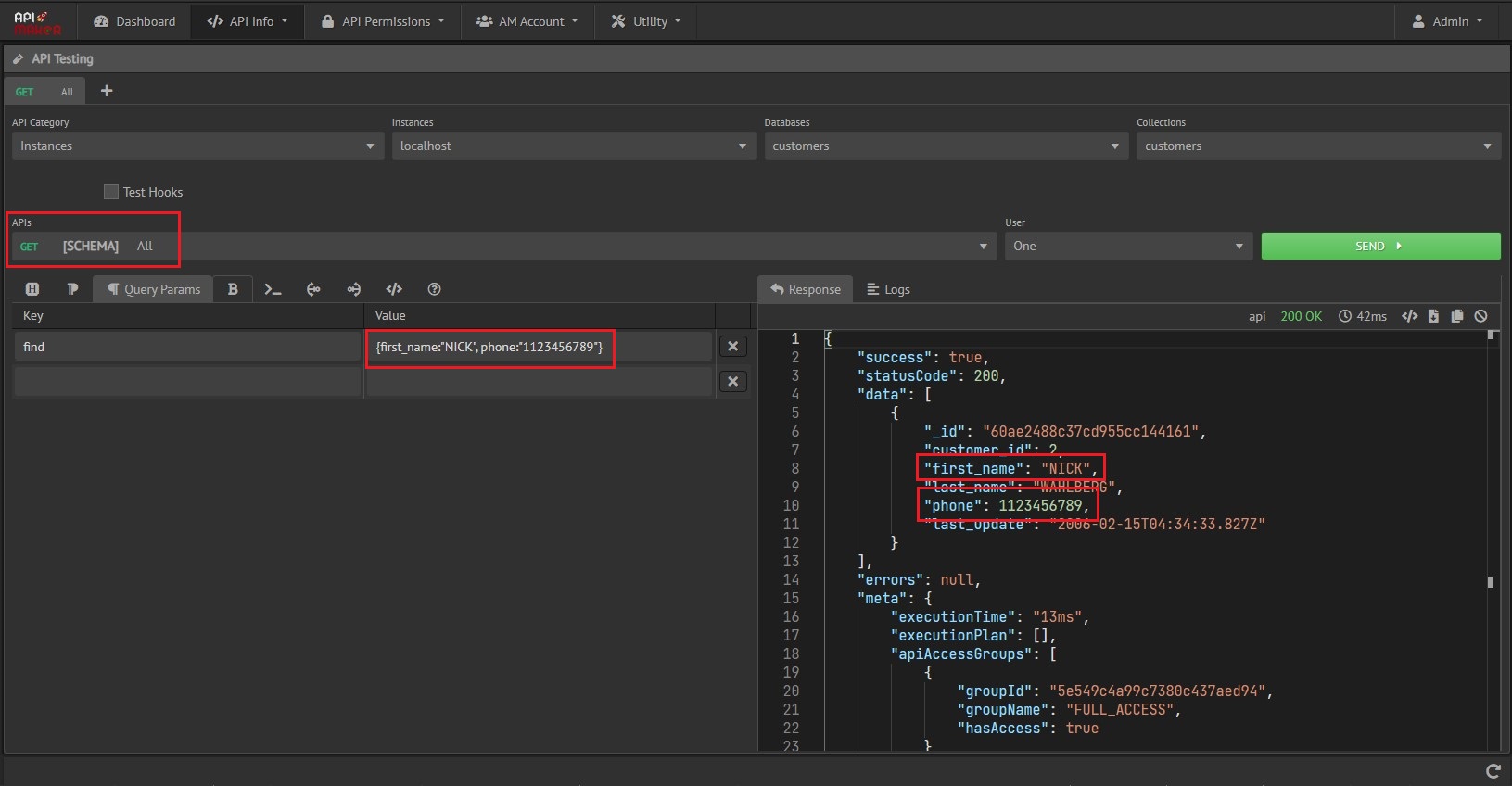
sort
Fetch sorted data using sort key.
We can give it '-' to sort descending order.
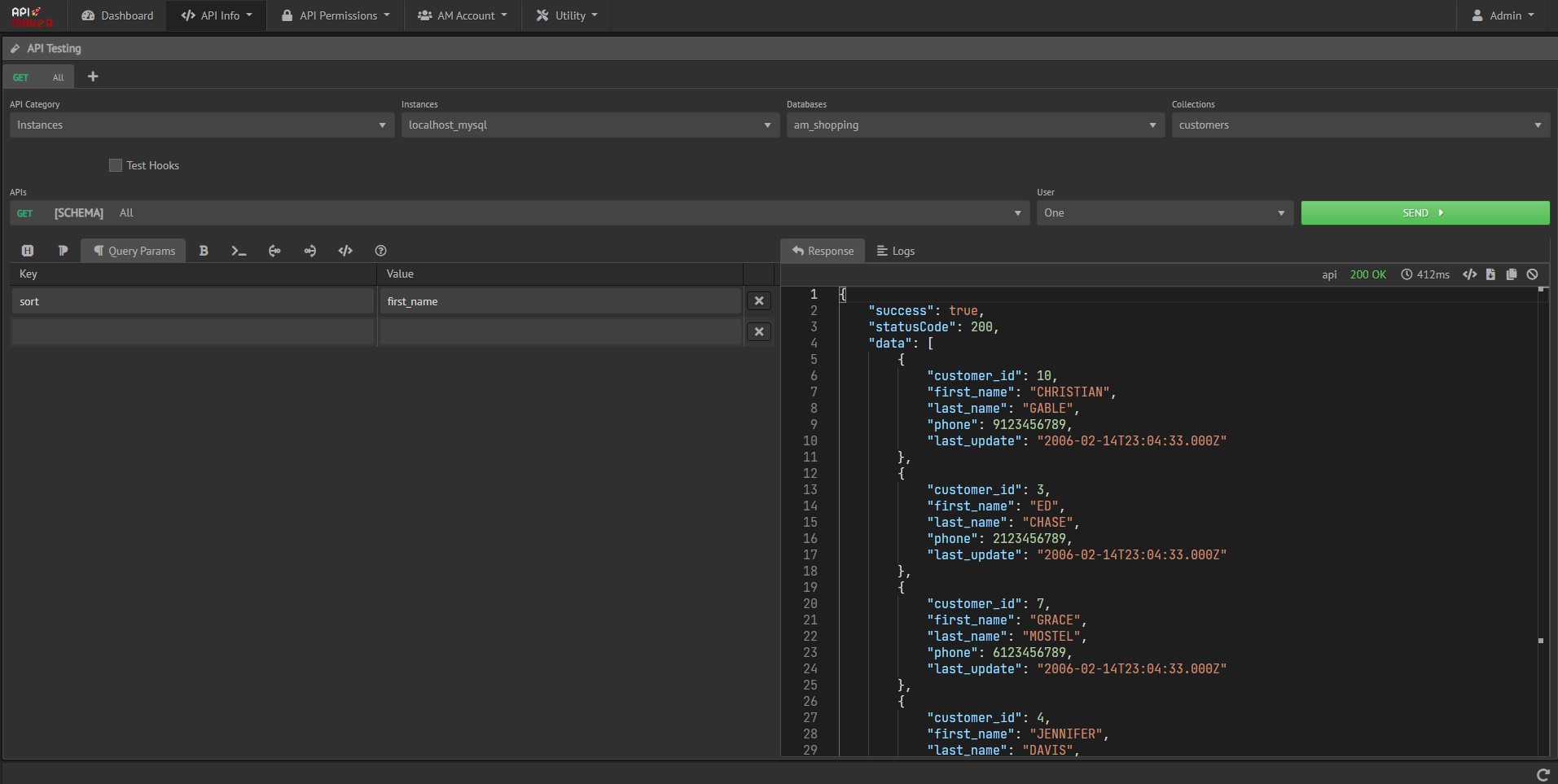
limit
Set limits of the response data length using the limit key.
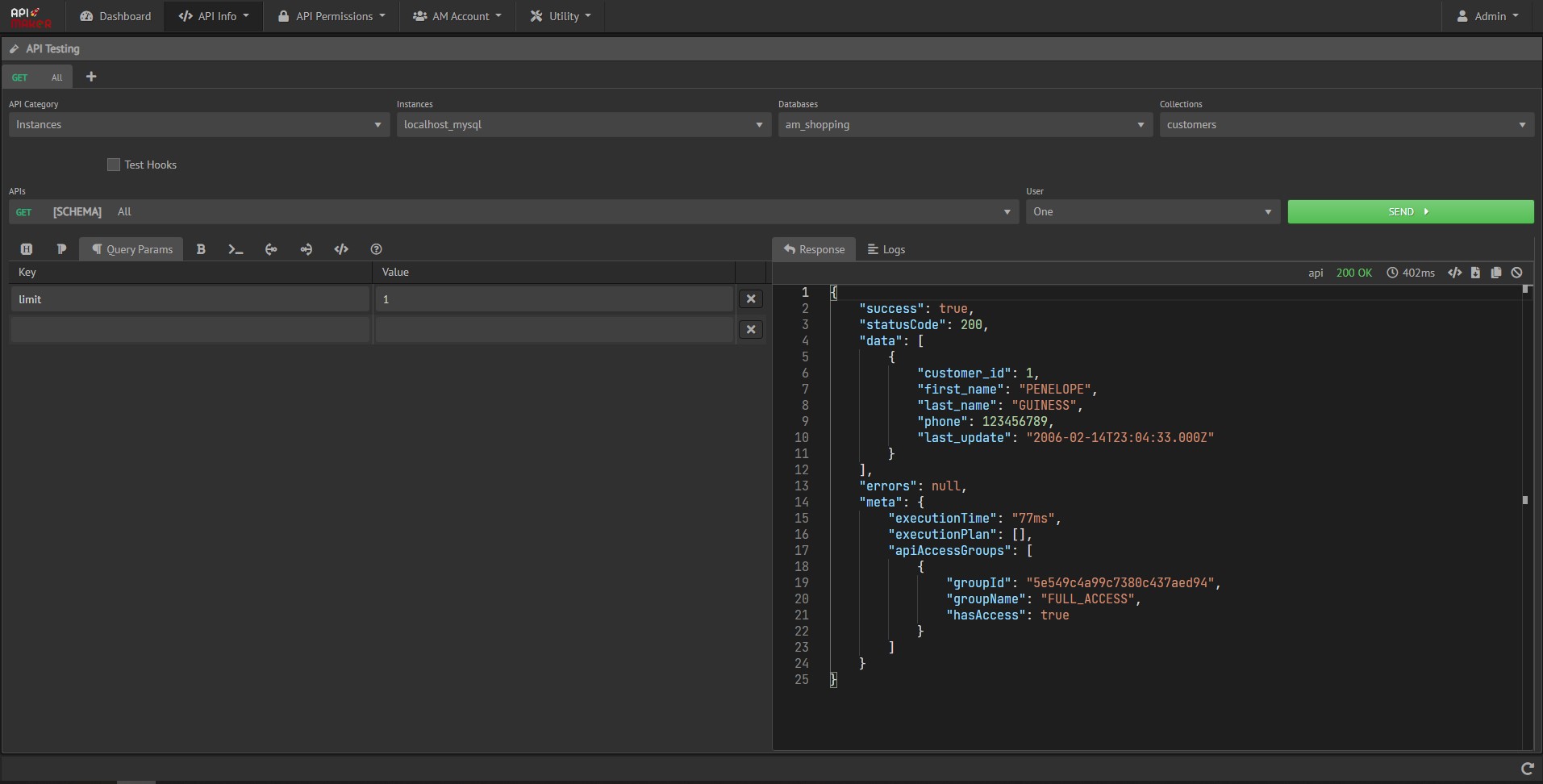
skip
It skips the data length by given number.
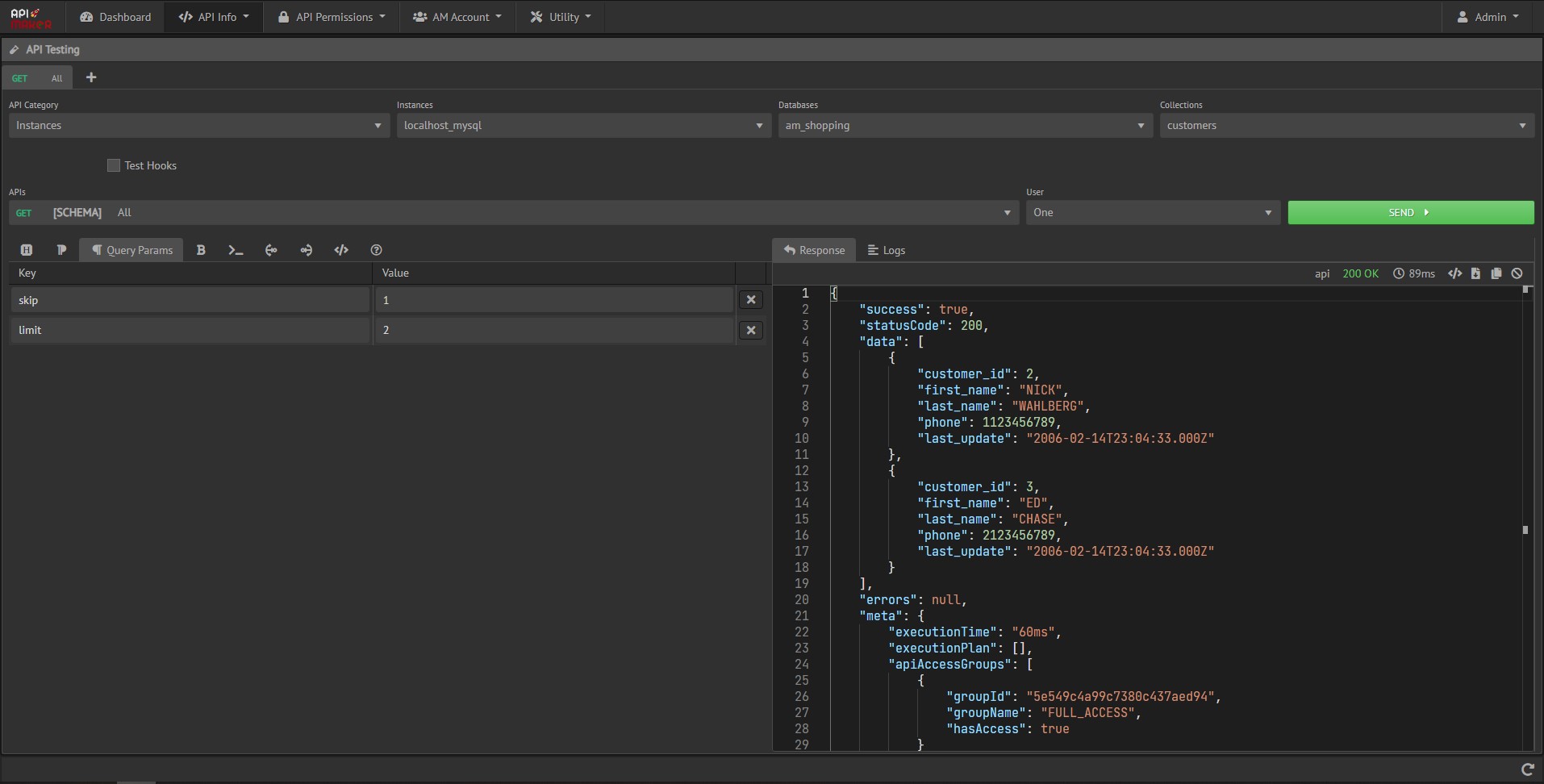
select
To get selected values in the response, give key name in the select key.
Add multiple key comma separate.
We can add '-' to do not get that keys in the response.
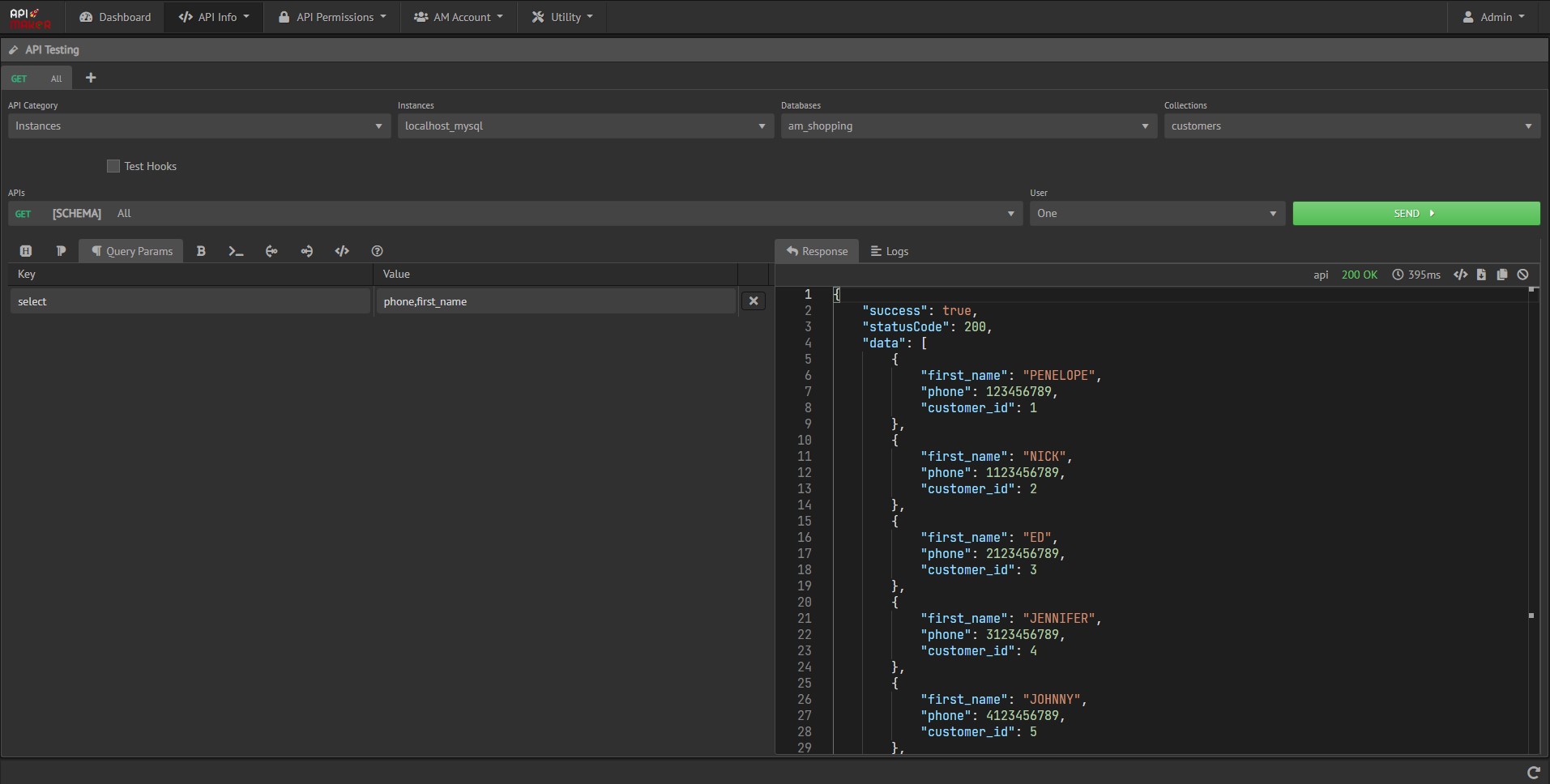
deep
deep - get deep data. It supports s_key, t_col, skip, t_key, isMultiple, select, limit, sort, find.
s_key - Source key - define source table key name which have relation with target collection.
t_col - Target collection - define target collection name.
t_key - Target key - target collection's key which have relation with the source key.
skip - Skip given count data.
isMultiple - Get multiple matching relation data.
select - If we add '-' before any key name it will not get in response.
limit - Get only given number data.
sort - Sorting with given key name.
find - To find particular we can use it.
{
"deep": [
{
"s_key": "customer_id",
"t_col": "products",
"t_key": "owner_id",
"skip": 1,
"isMultiple": true,
"select": "-status",
"limit": 5,
"sort": "name",
"find": {
"category_id": {
"$in": [
56572,
89355
]
}
}
}
]
}
?deep=[{"s_key":"customer_id","t_col":"products","t_key":"owner_id","skip":1,"isMultiple":true,"select":"-status","limit":5,"sort":"name","find":{"category_id":{"$in":[56572,89355]}}}]
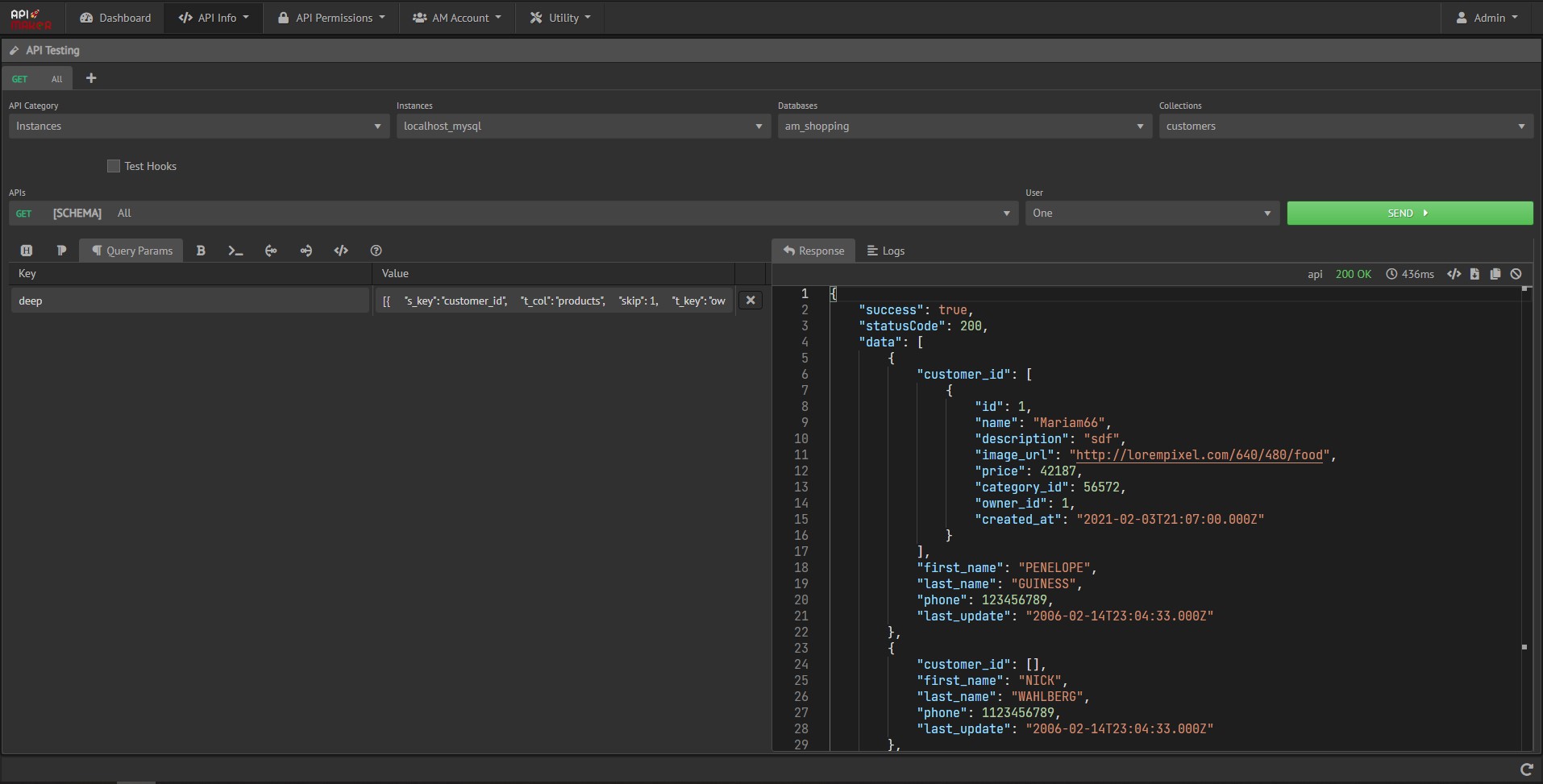
Operators
Equal, key=val
Request send with 'key=value' pair to filter.
Generated url:
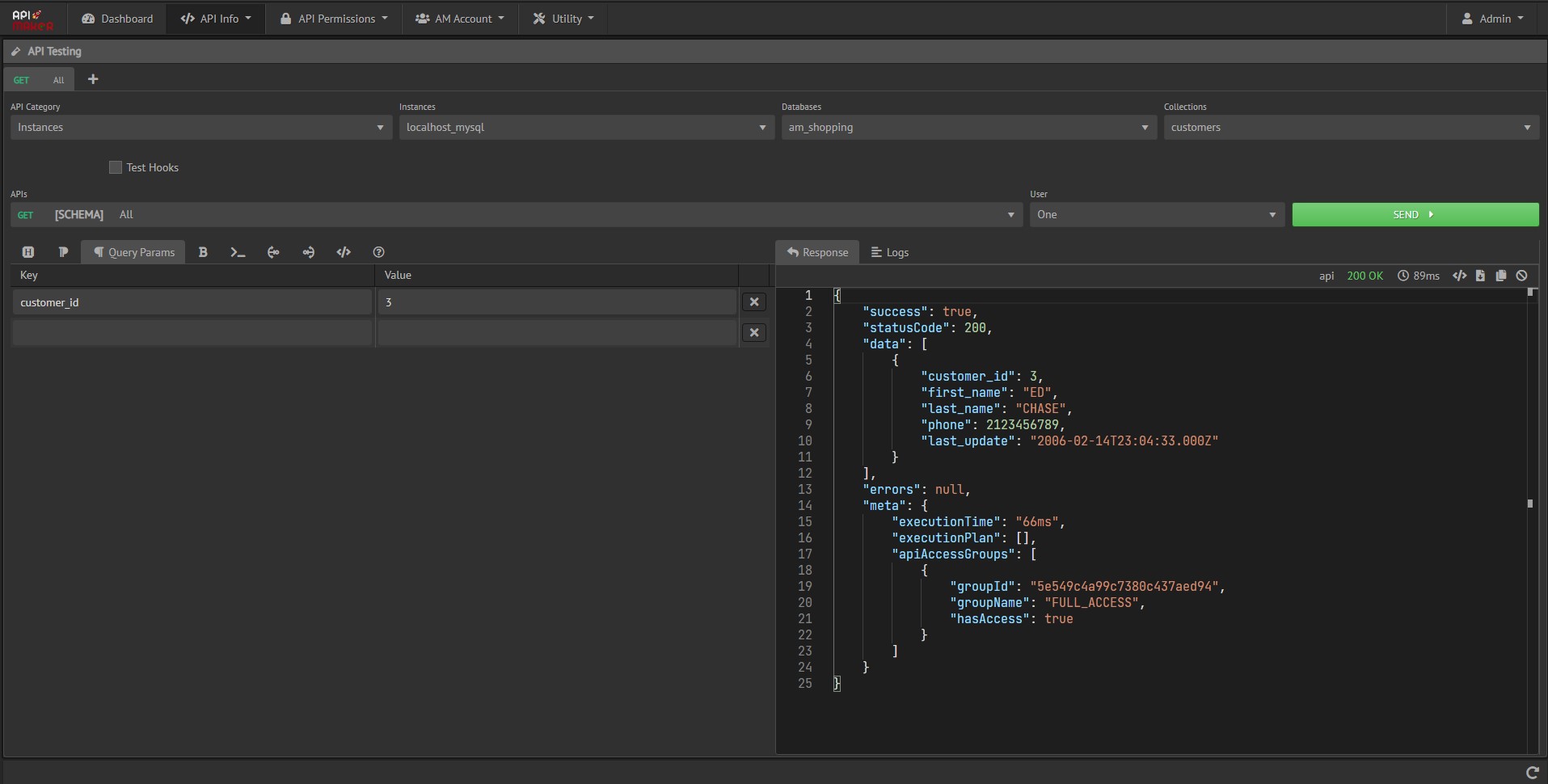
Greater than, key>val
Request send with 'key>value' pair to filter. The response contains greater values only.
Postgres database will give error if we ask for float number, if the database column type is integer.
Generated url:
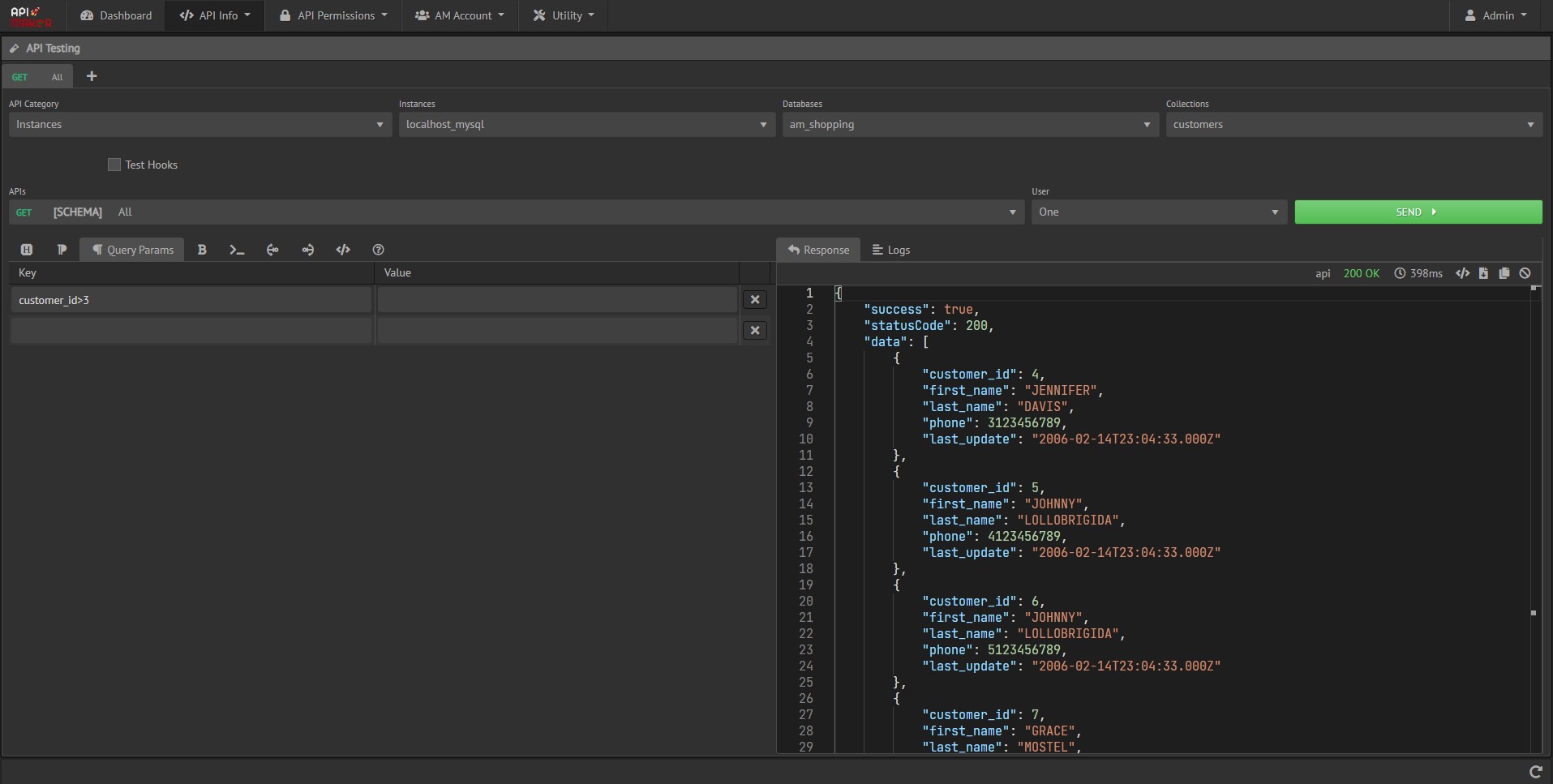
Less than, key<val
Request send with 'key<value' pair to filter. The response contains less than values only.
Generated url:
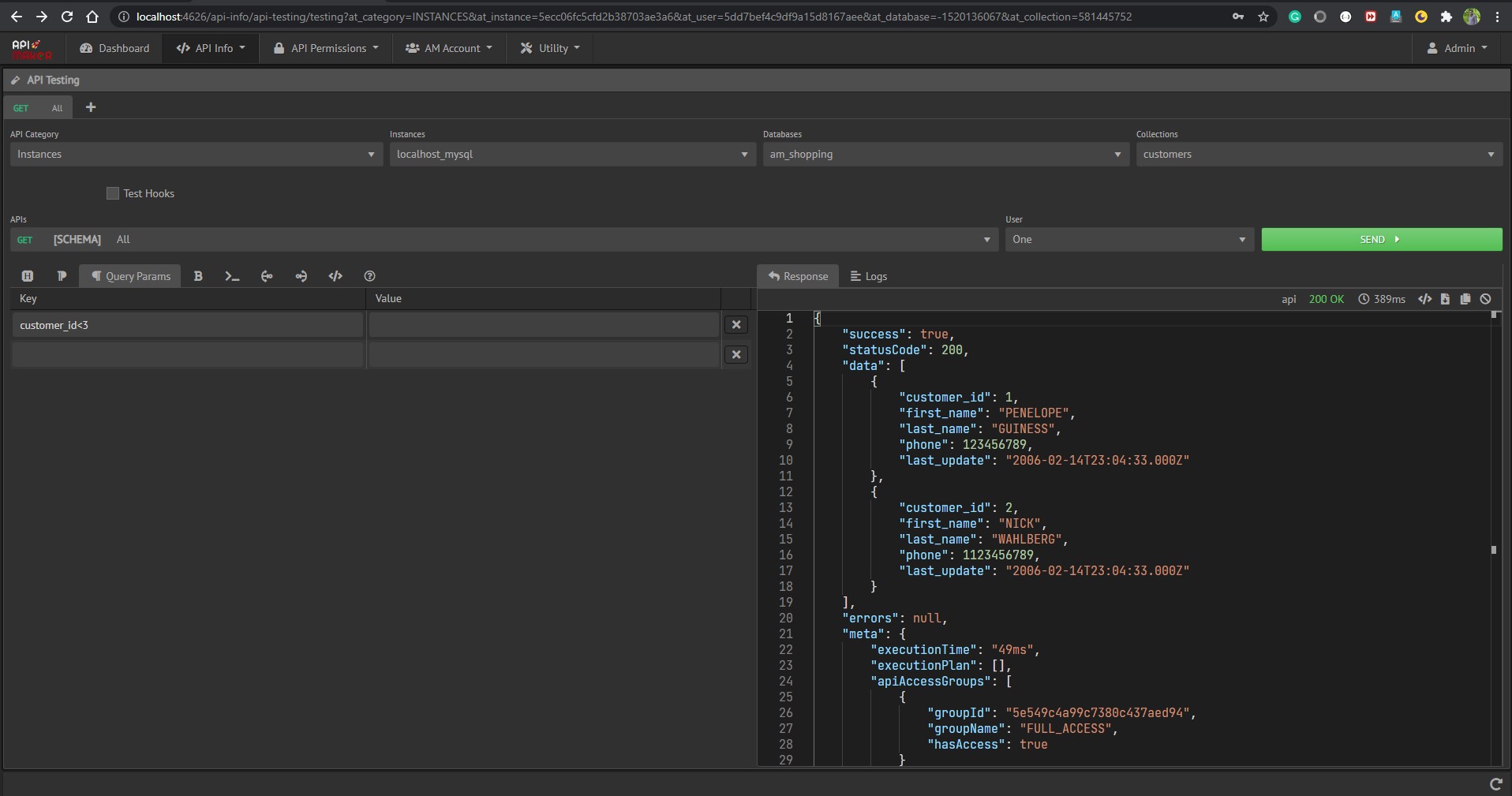
Greater than equal, key>=val
Request send with 'key>=value' pair to filter. The response contains greater and equals values only.
Generated url:
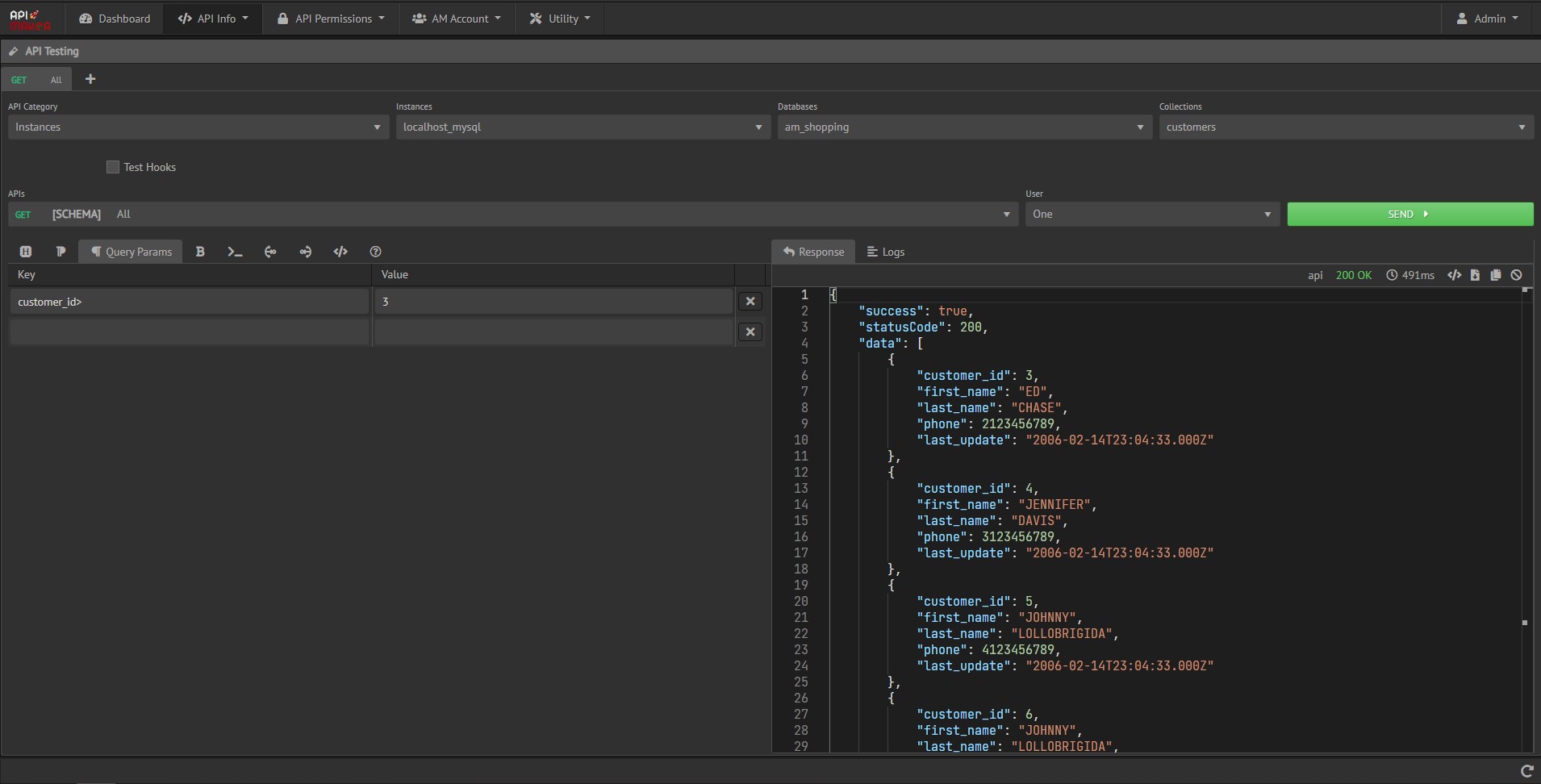
Less than equal, key<=val
Request send with 'key<=value' pair to filter. The response contains less than and equals values only.
Generated url:
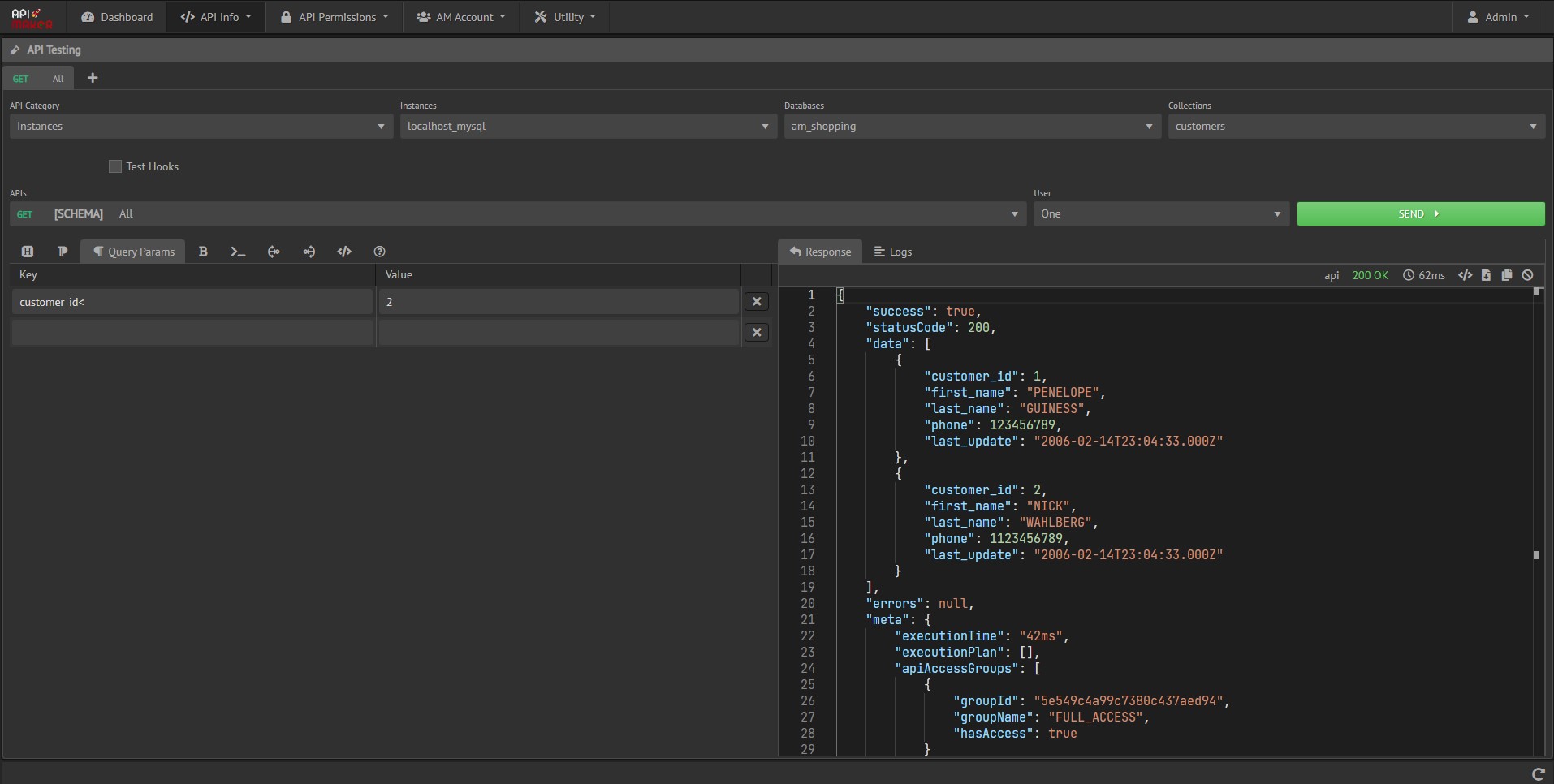
Not equal, key!=val
Request send with 'key!=value' pair to filter. The response do not contain equals values only.
Generated url:
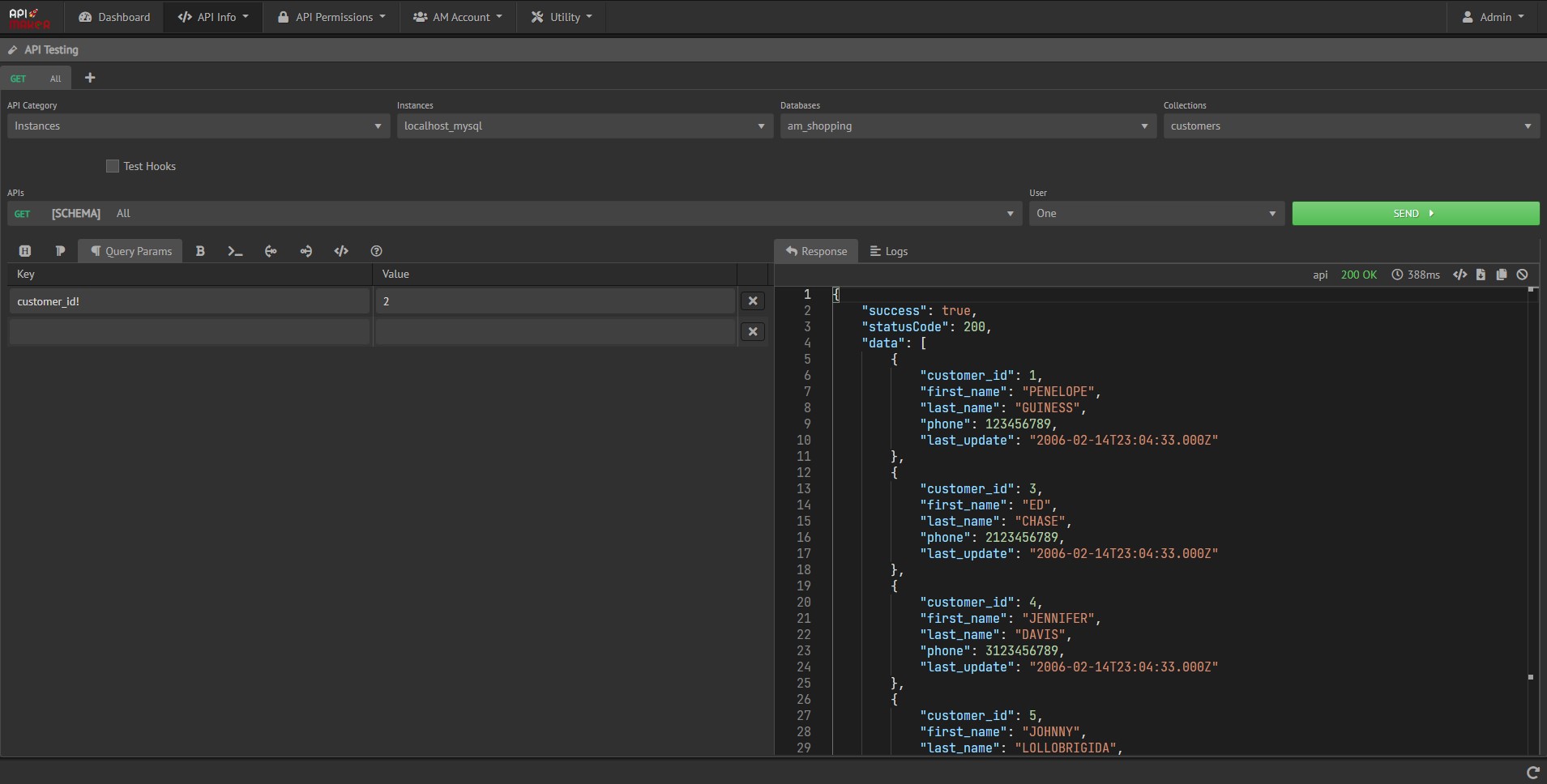
Not in, key!=val,val
Request send with 'key!=value,value' pair to filter. The response do not contain equals values only.
Generated url:
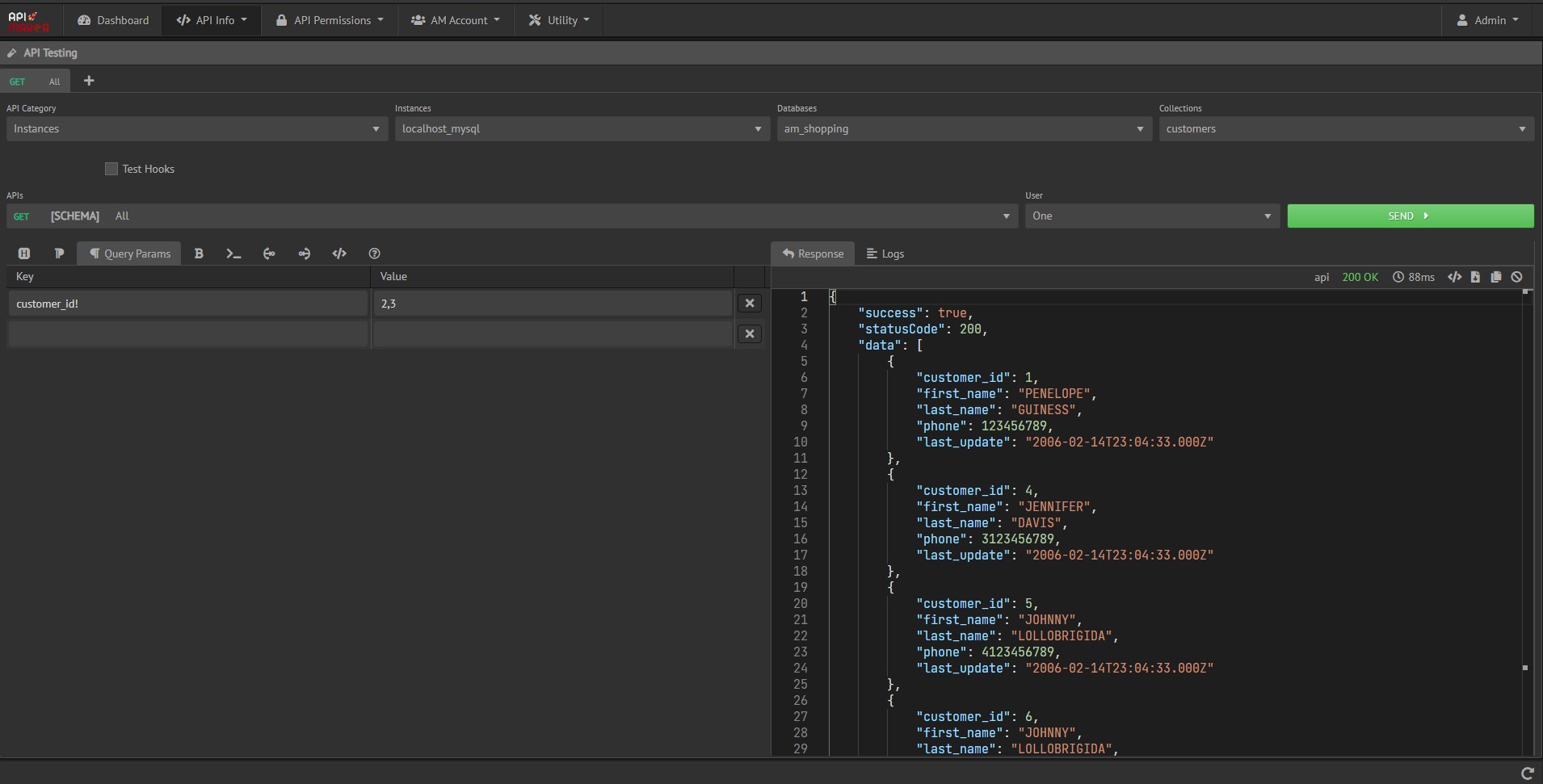
Request Headers:
Request header contains the response content type. Get response based on requested type.
x-am-content-type-response:
application/json
Get response in json format.
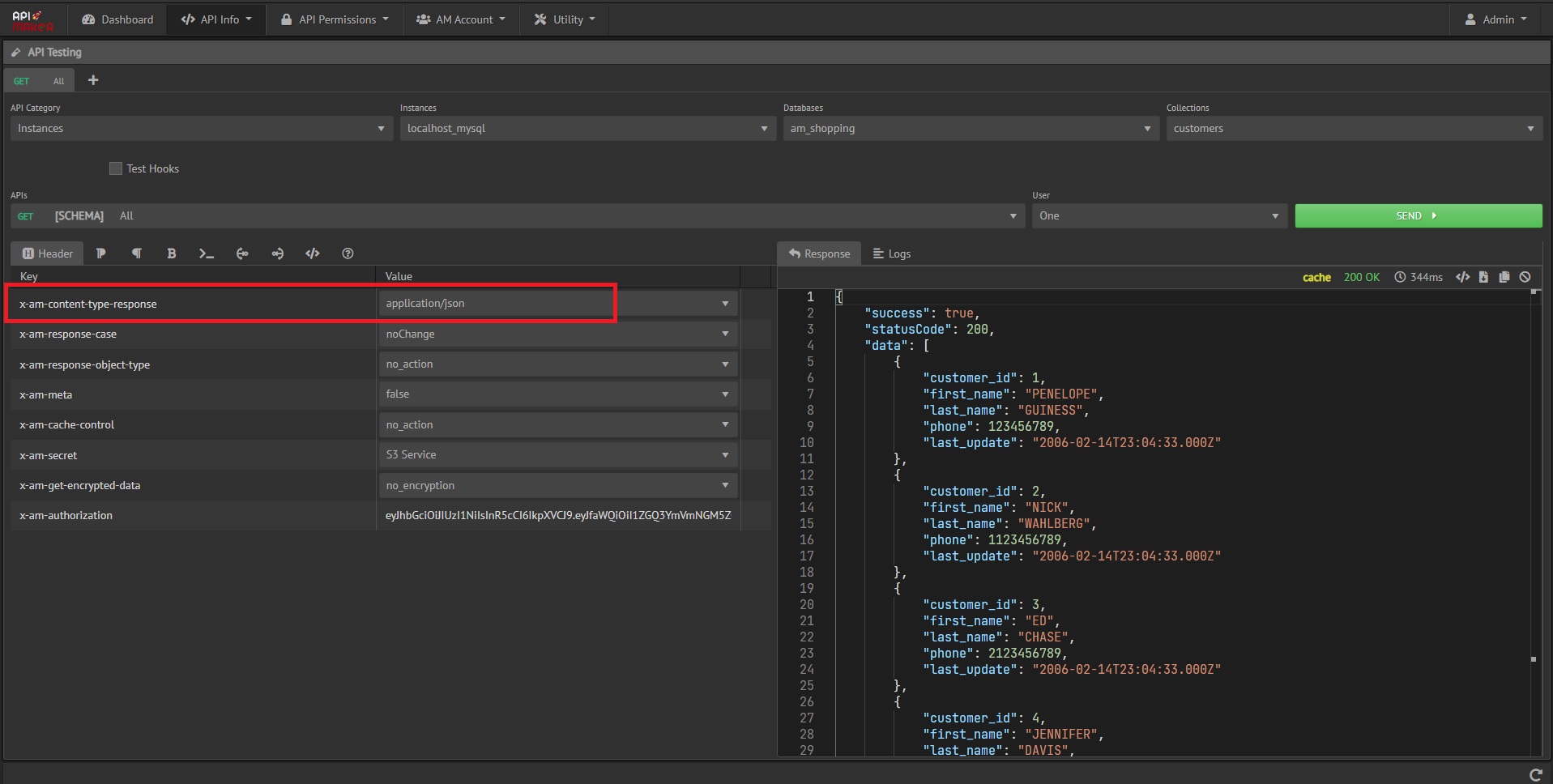
text/xml
Get response in XML format.
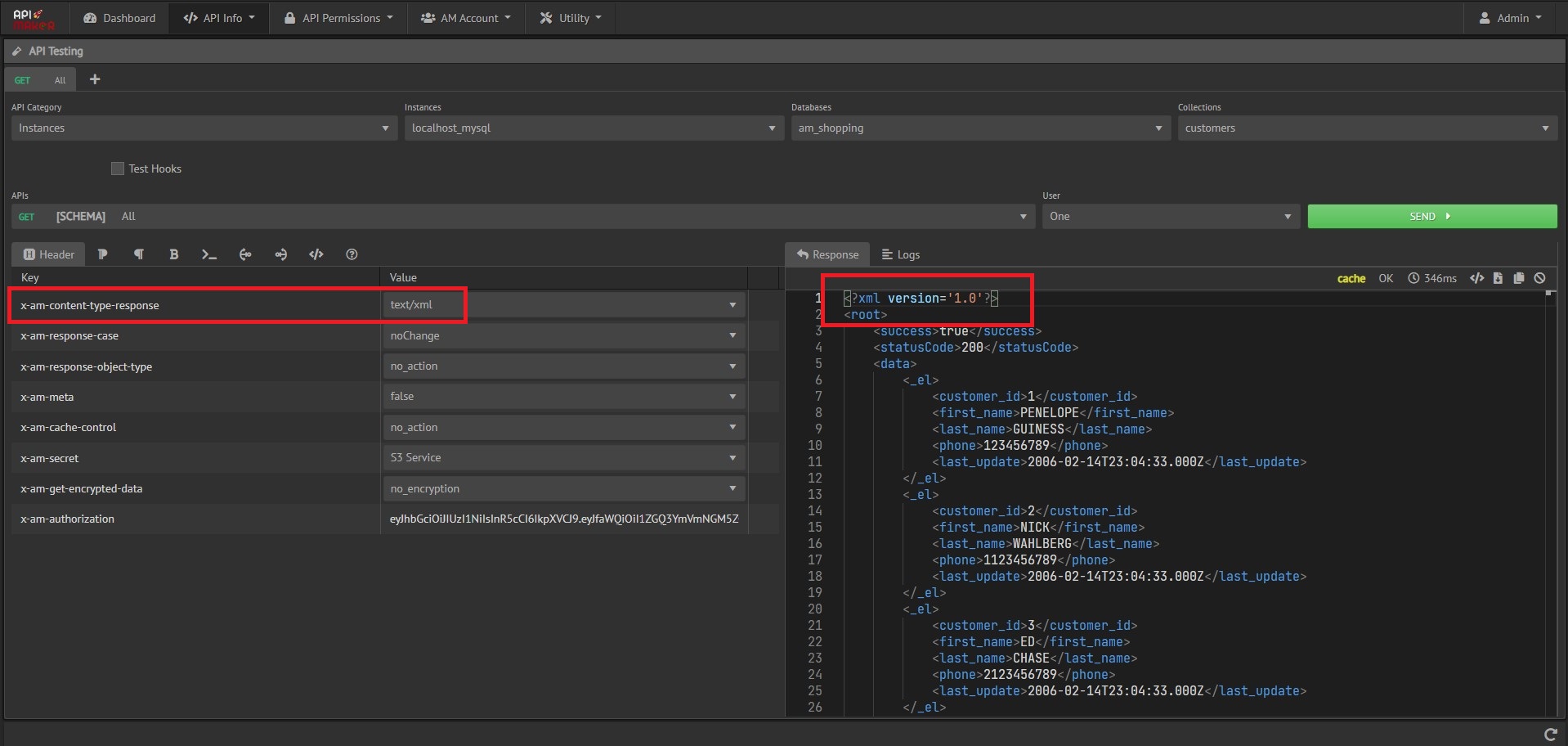
text/yaml
Get response in YAML format.
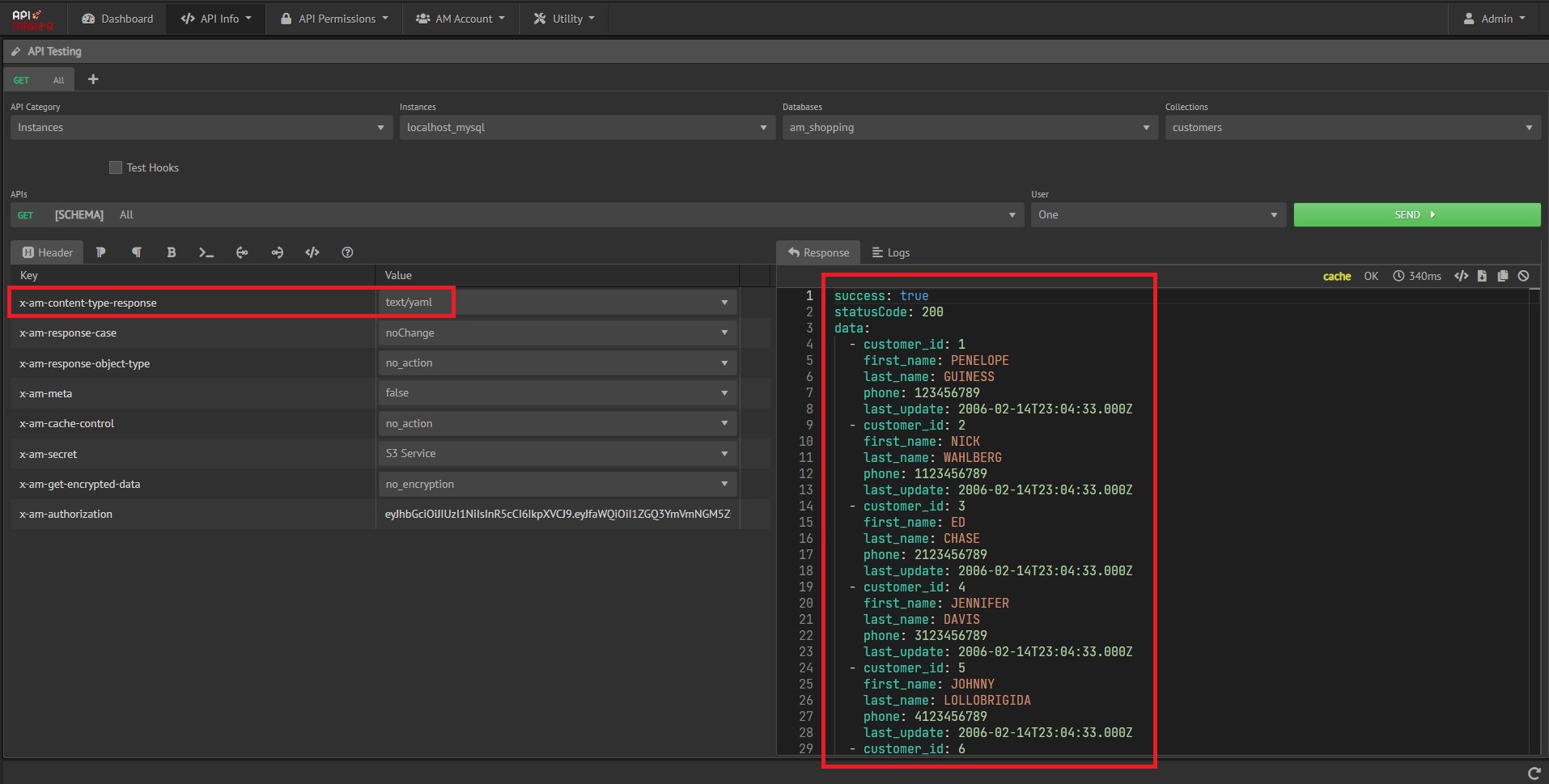
x-am-response-case:
Request header contains the response keys case. Get response keys based on requested case.
camelCase
Get response keys in camelCase.
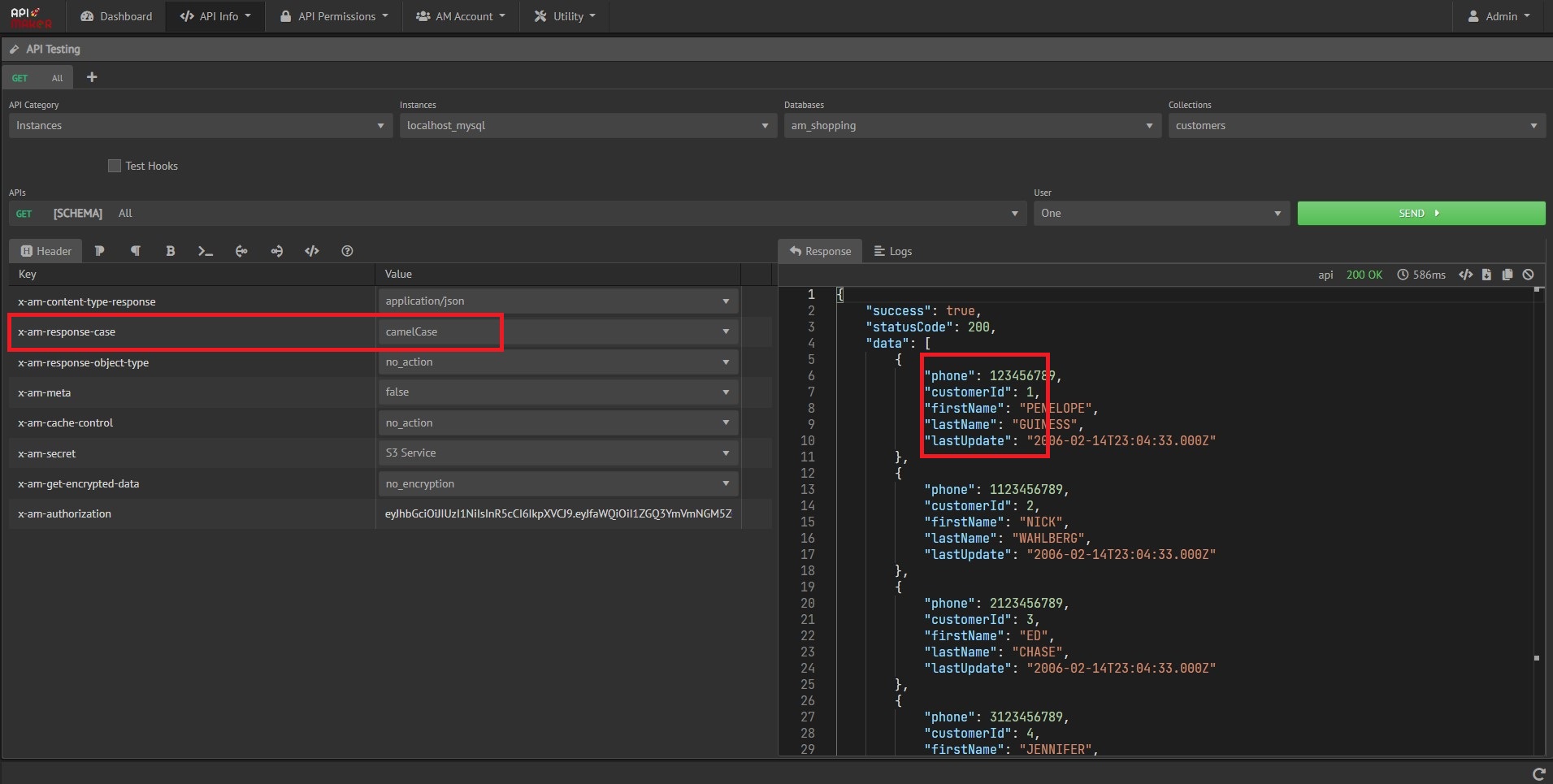
capitalCase
Get response keys in capitalCase.
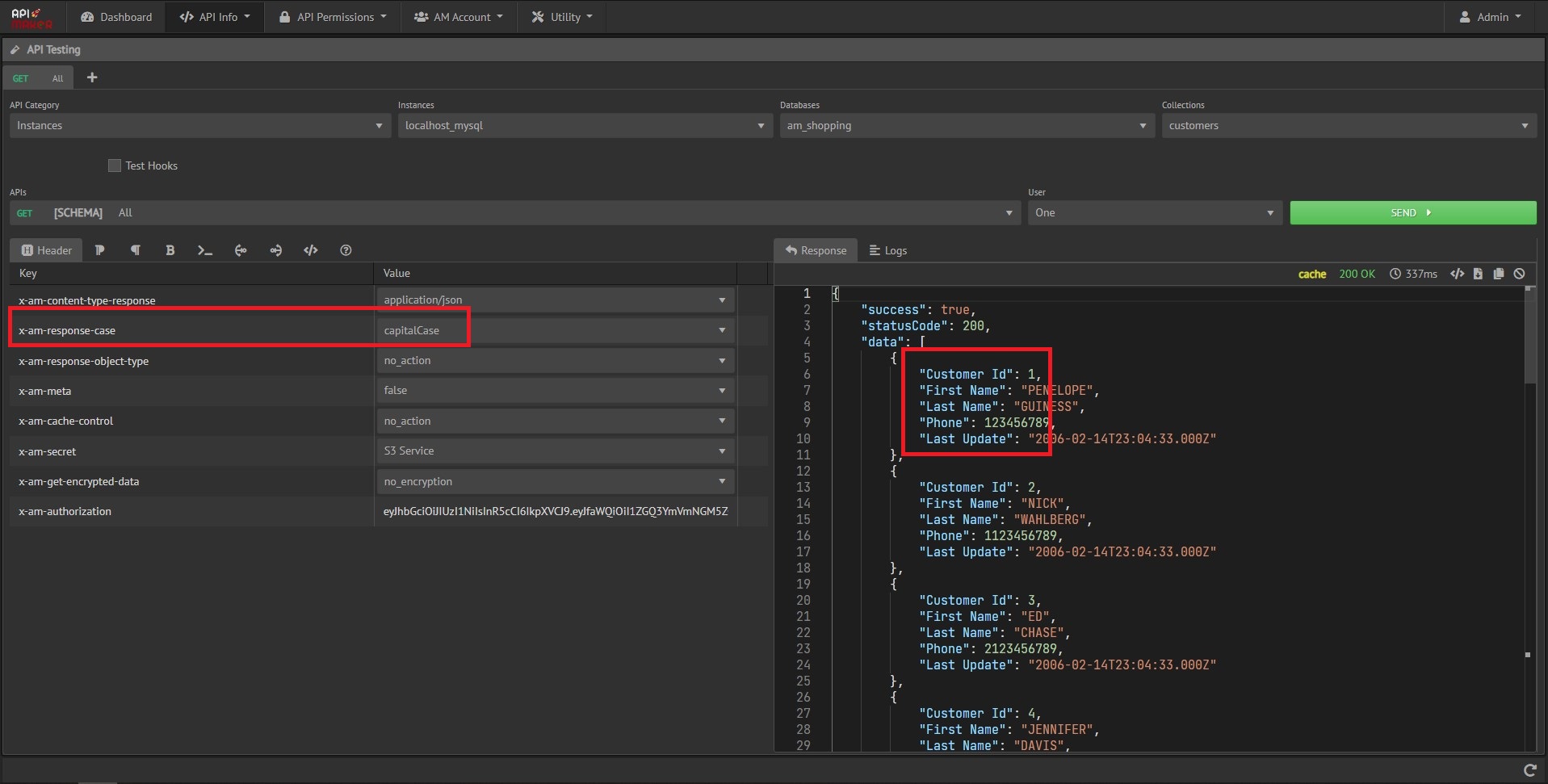
constantCase
Get response keys in constantCase.
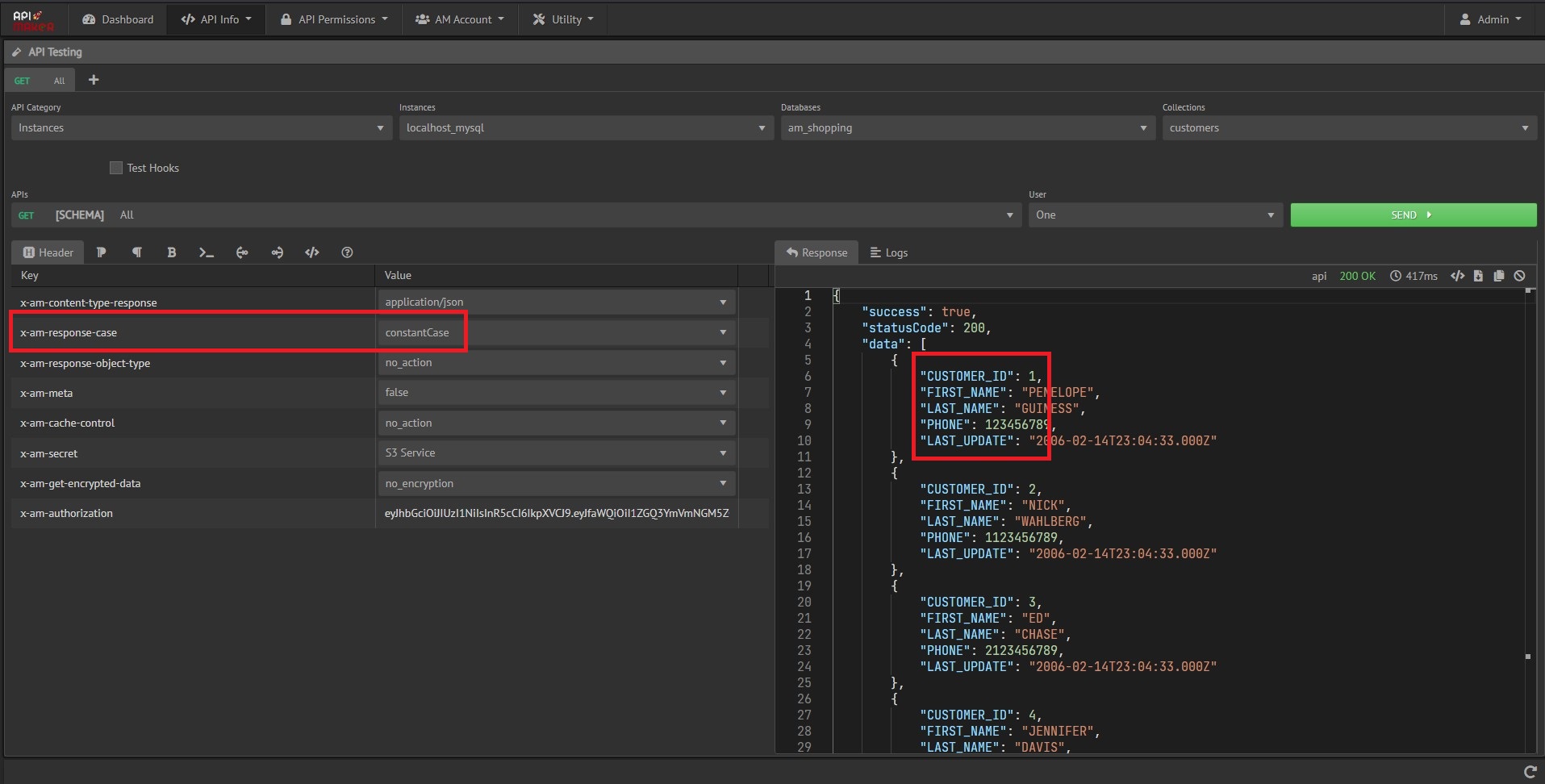
dotCase
Get response keys in dotCase.
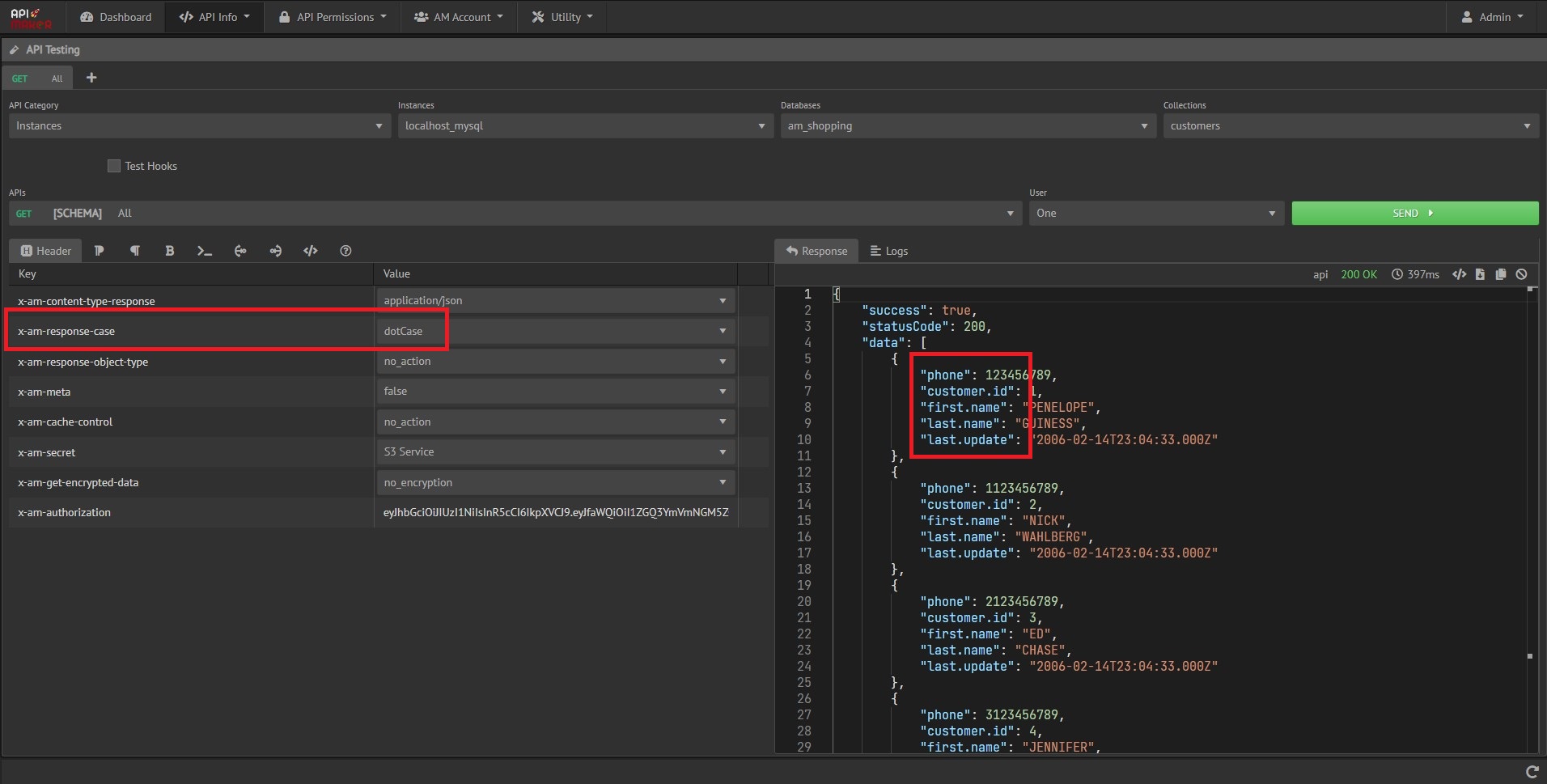
headerCase
Get response keys in headerCase.
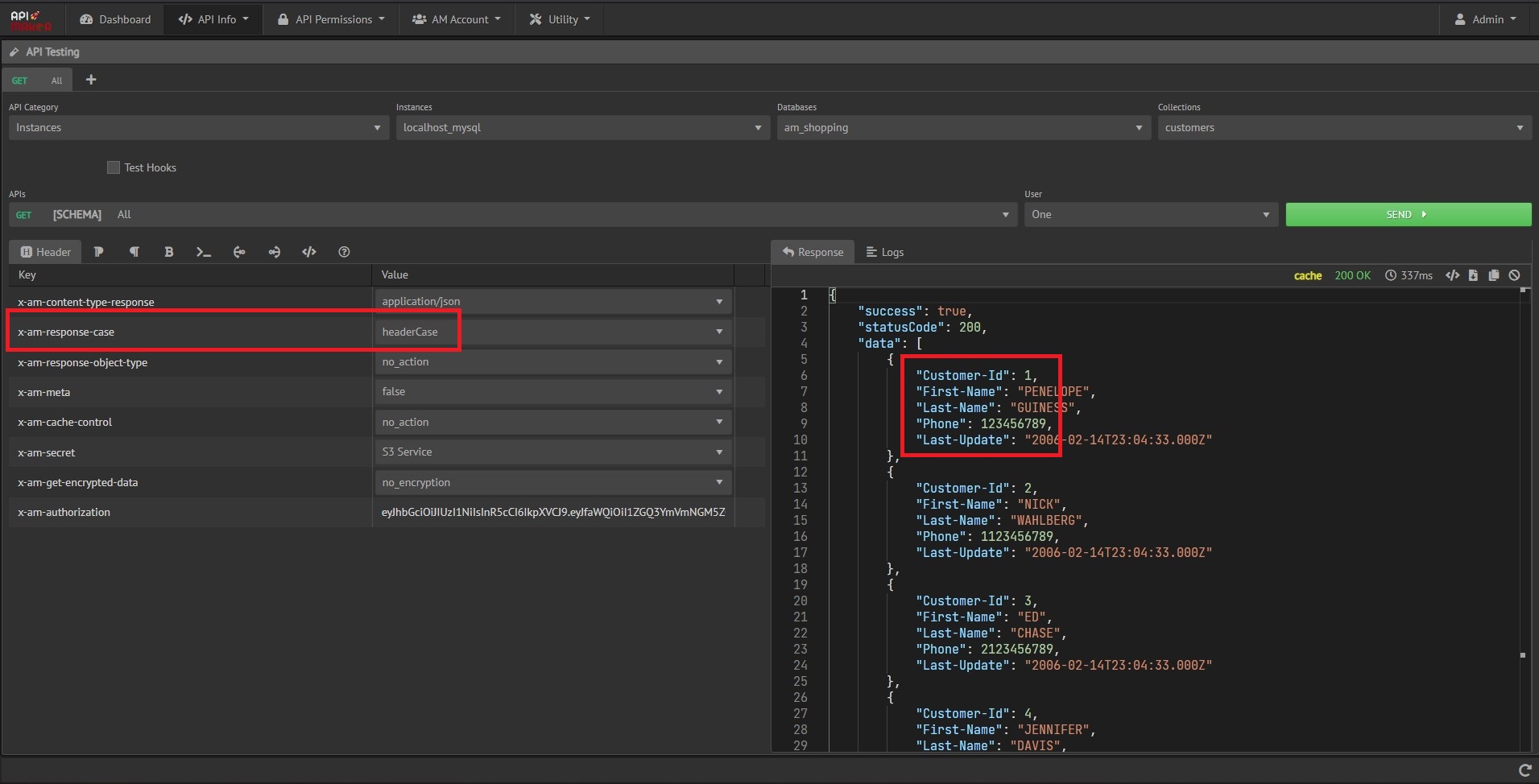
noCase
Get response keys in noCase.
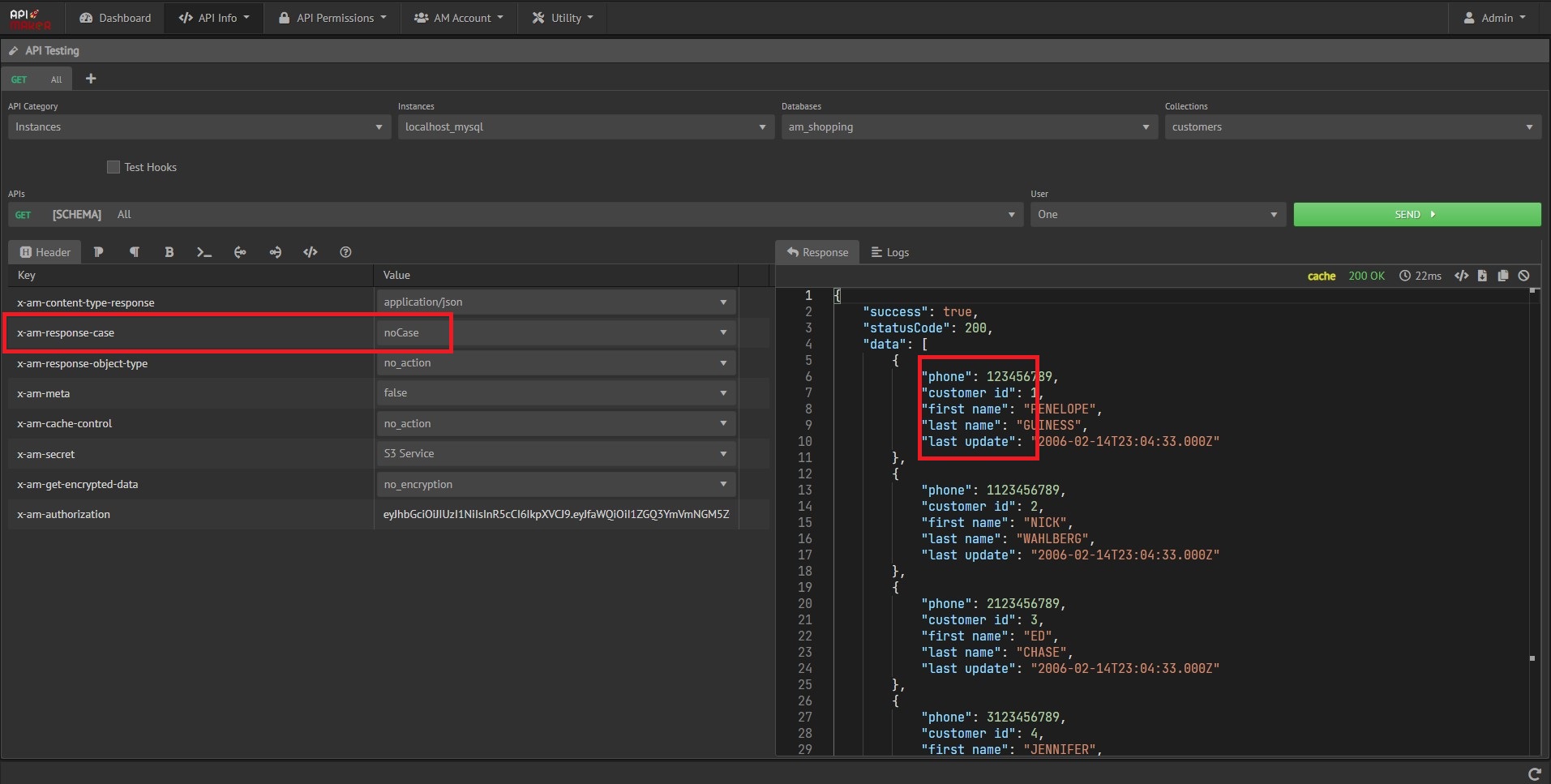
paramCase
Get response keys in paramCase.
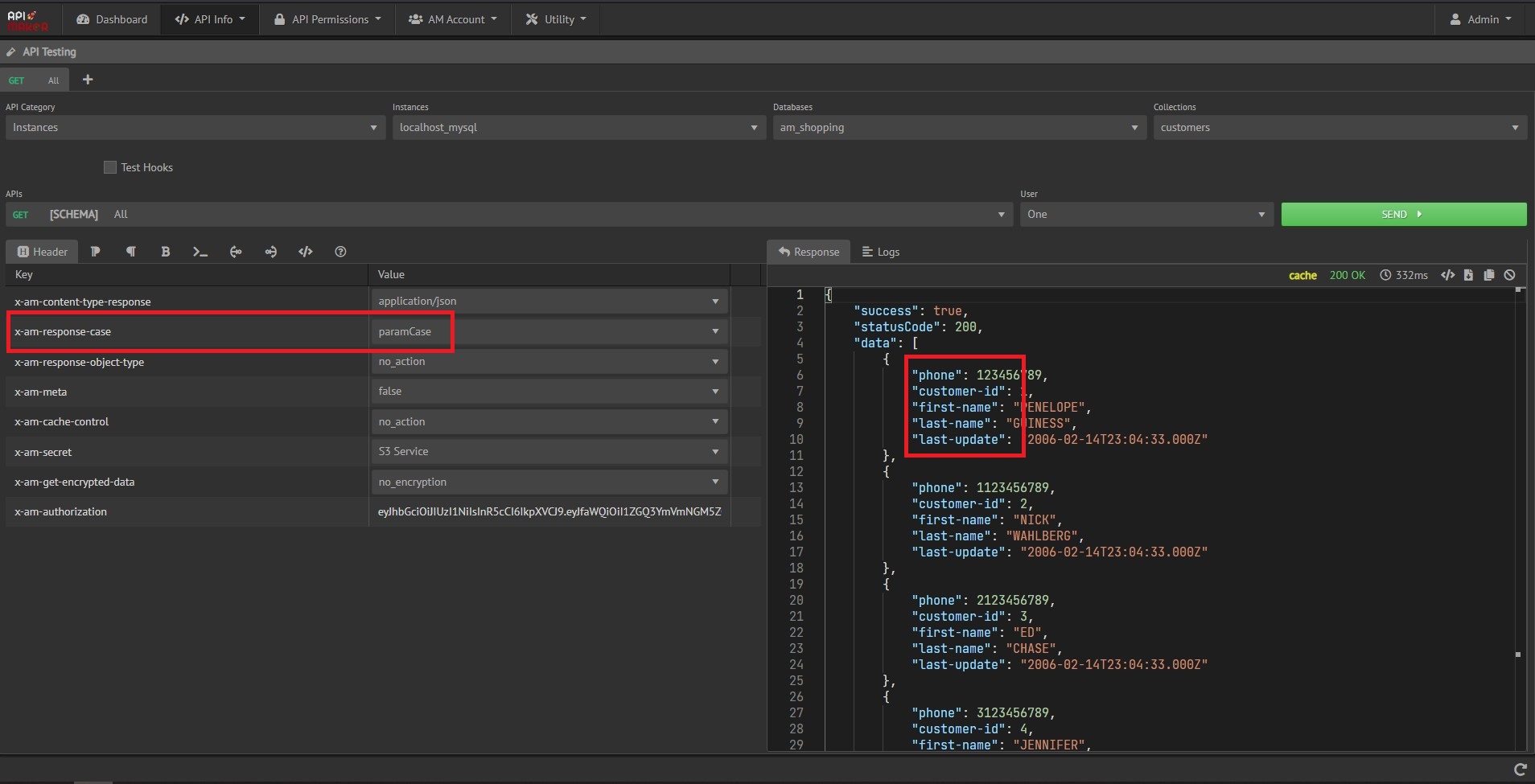
pascalCase
Get response keys in pascalCase.
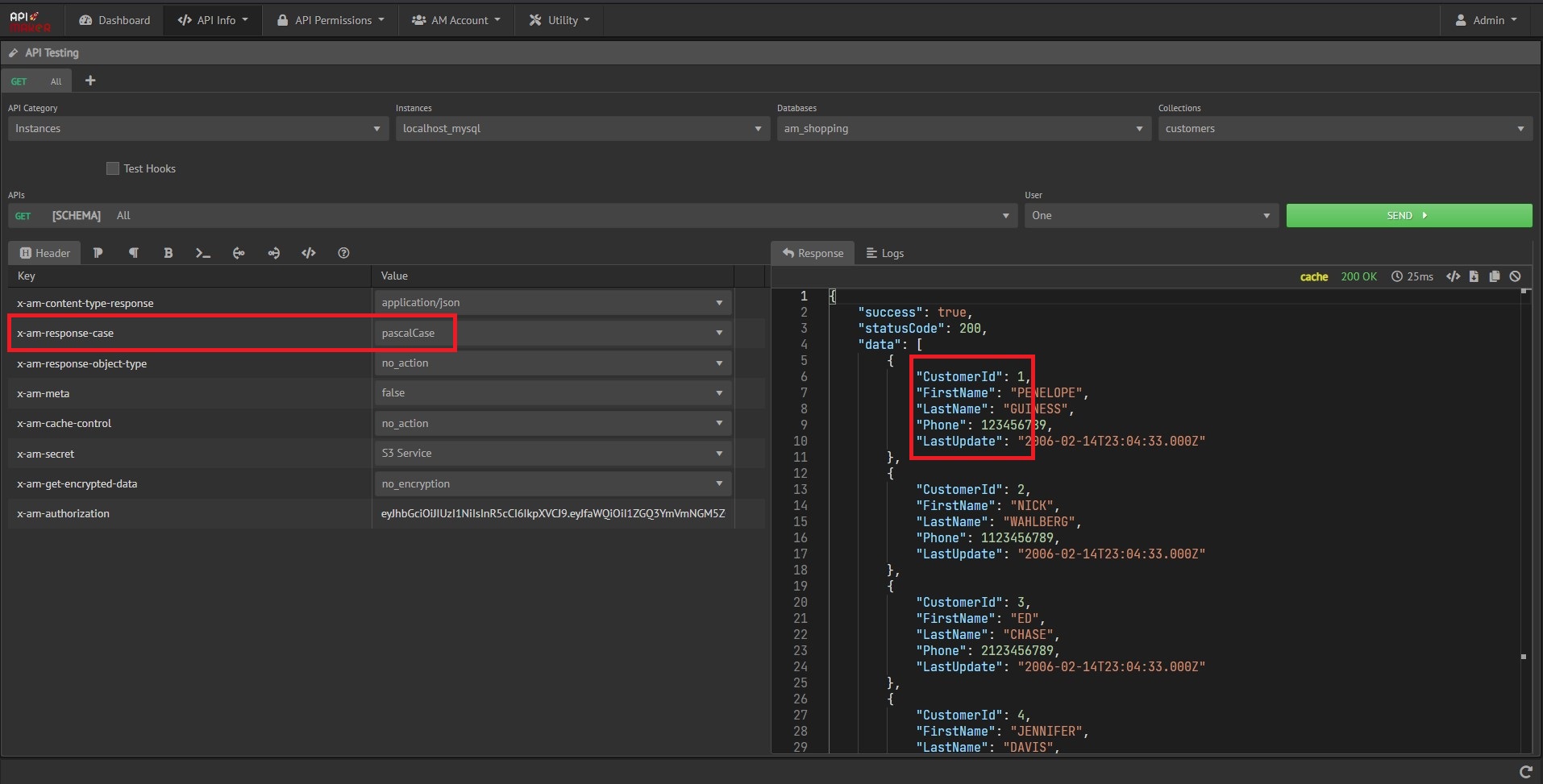
pathCase
Get response keys in pathCase.
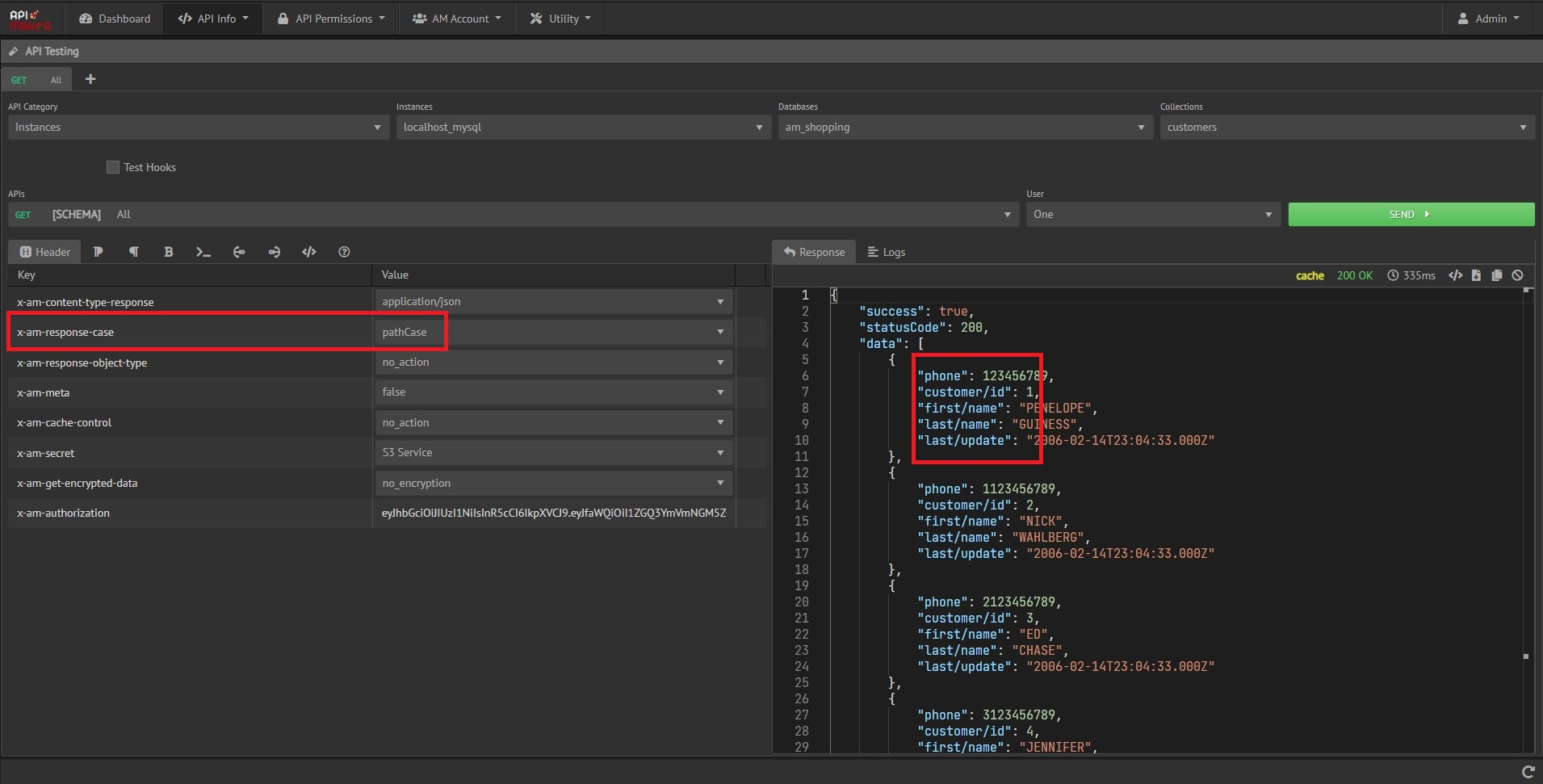
sentenceCase
Get response keys in sentenceCase.
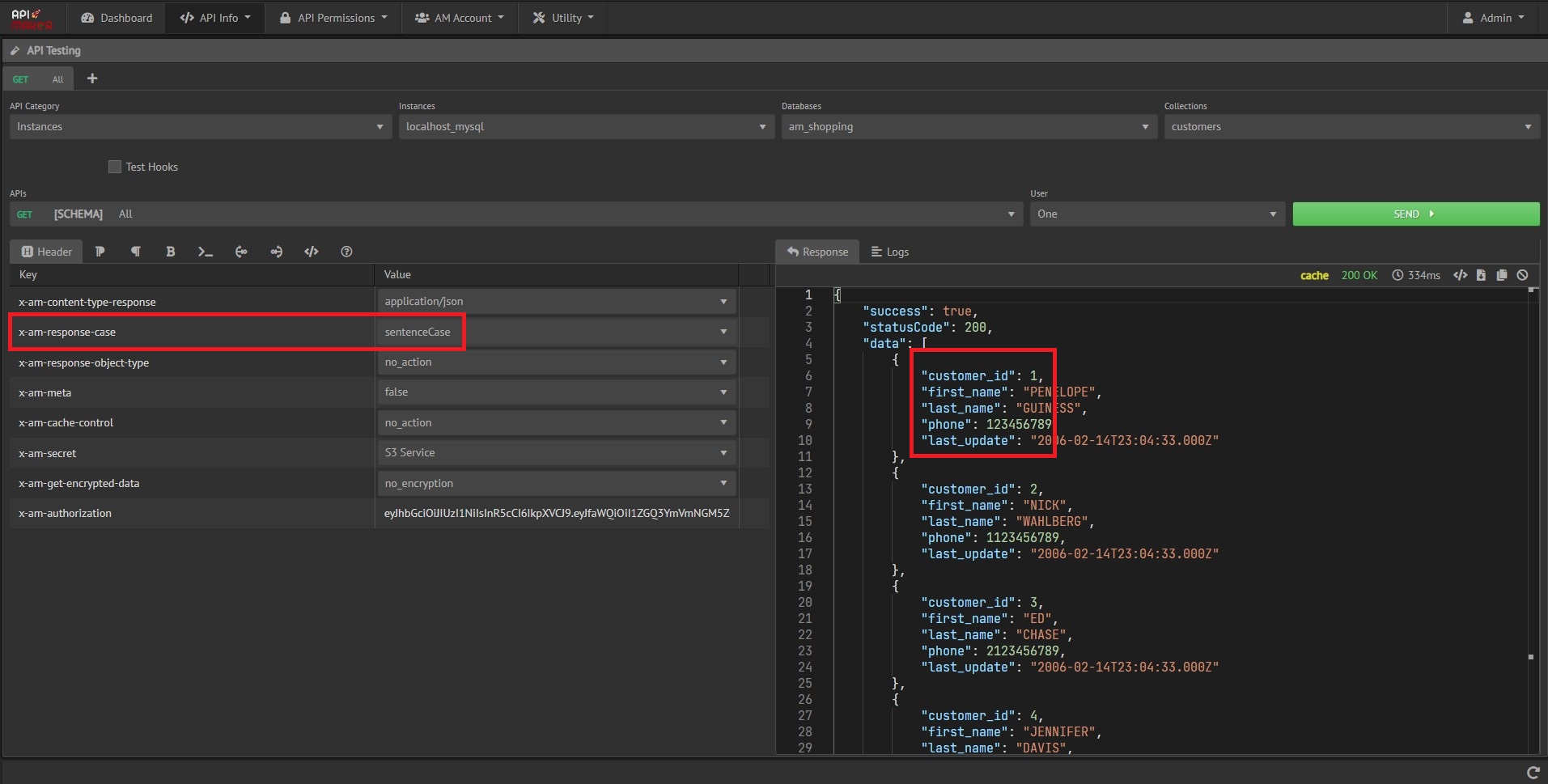
snakeCase
Get response keys in snakeCase.
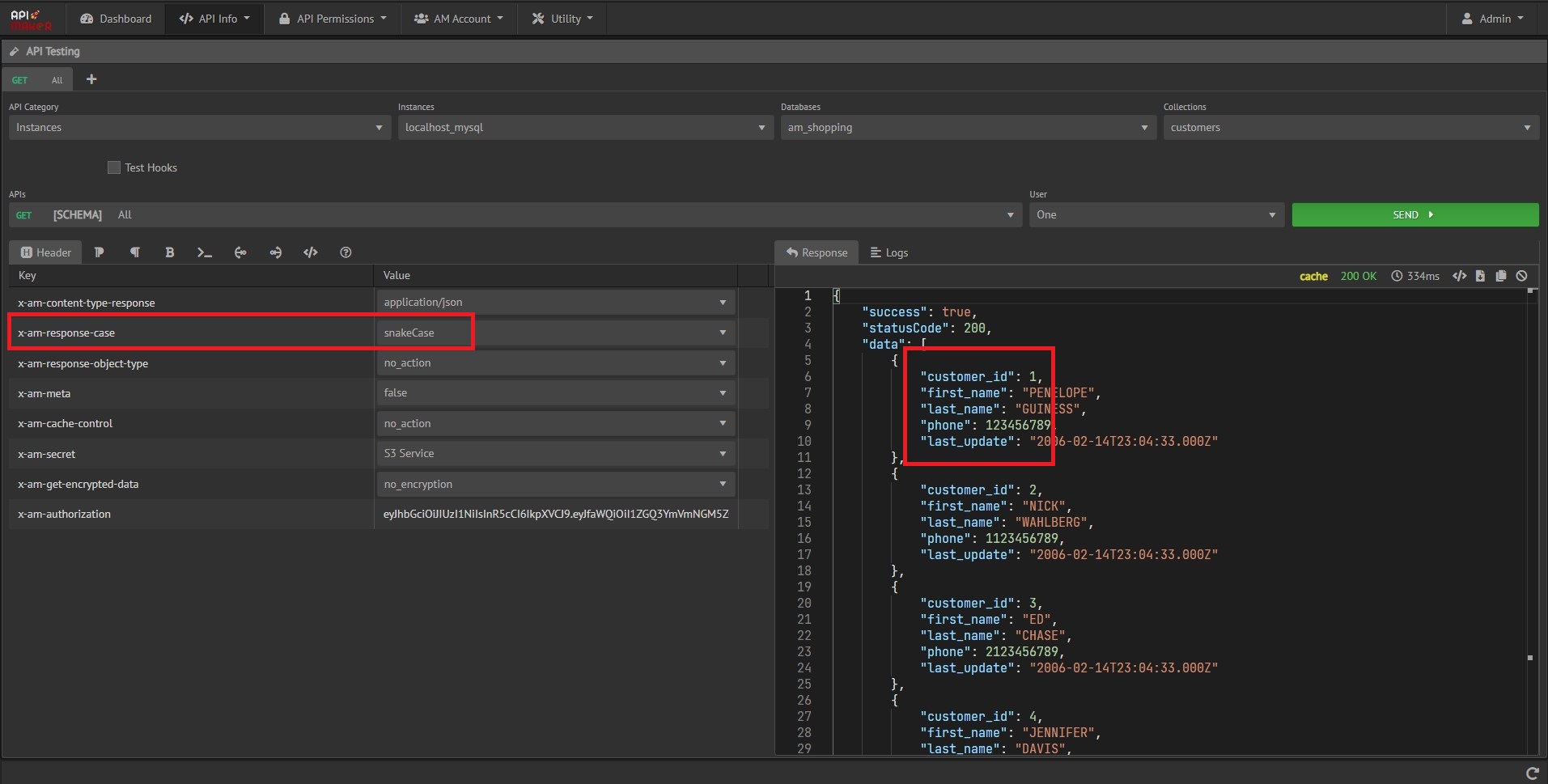
x-am-response-object-type:
Request header contains the response keys case. Get response keys based on requested case.
make_flat
Get deep response in flat object.
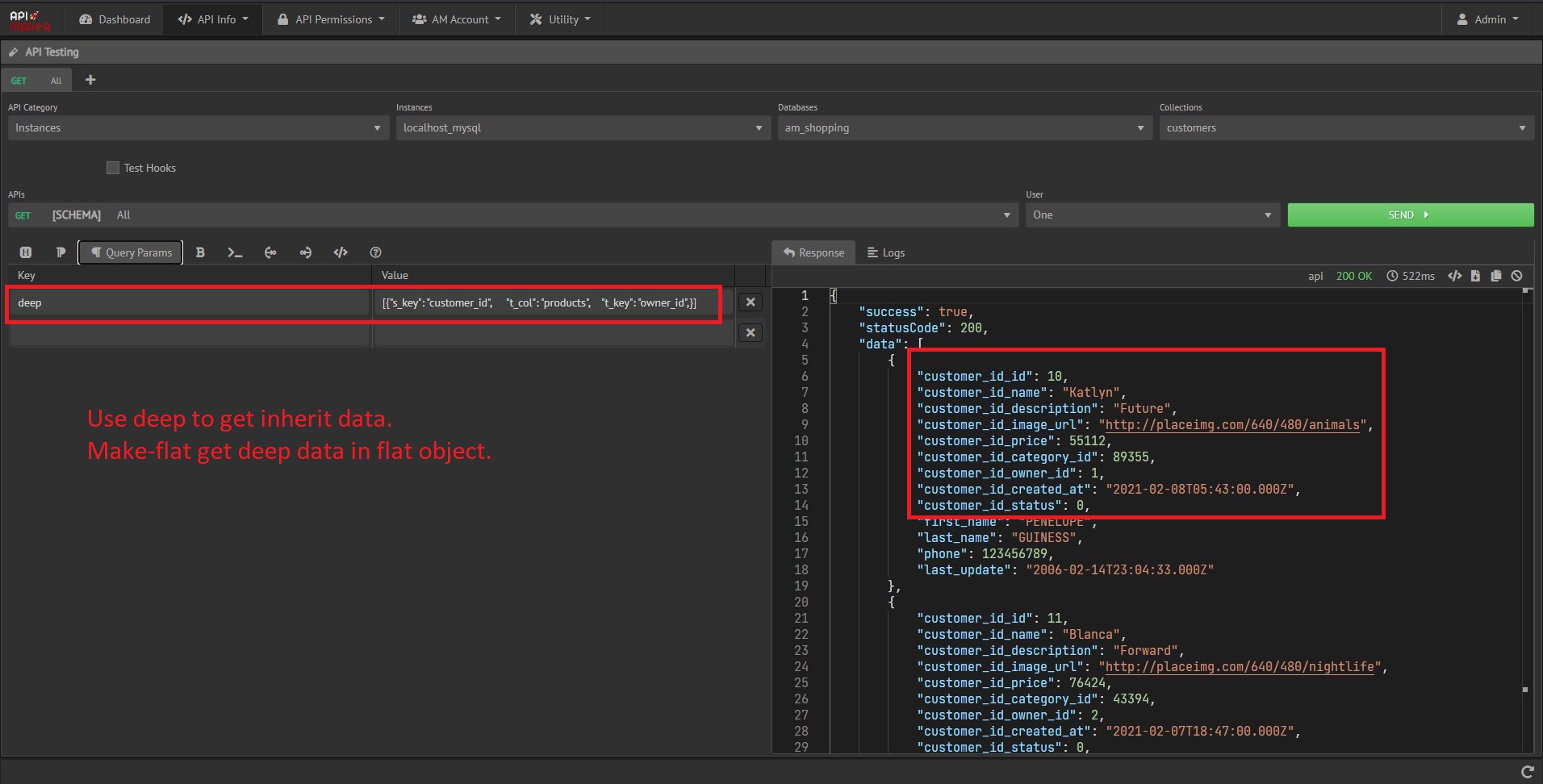
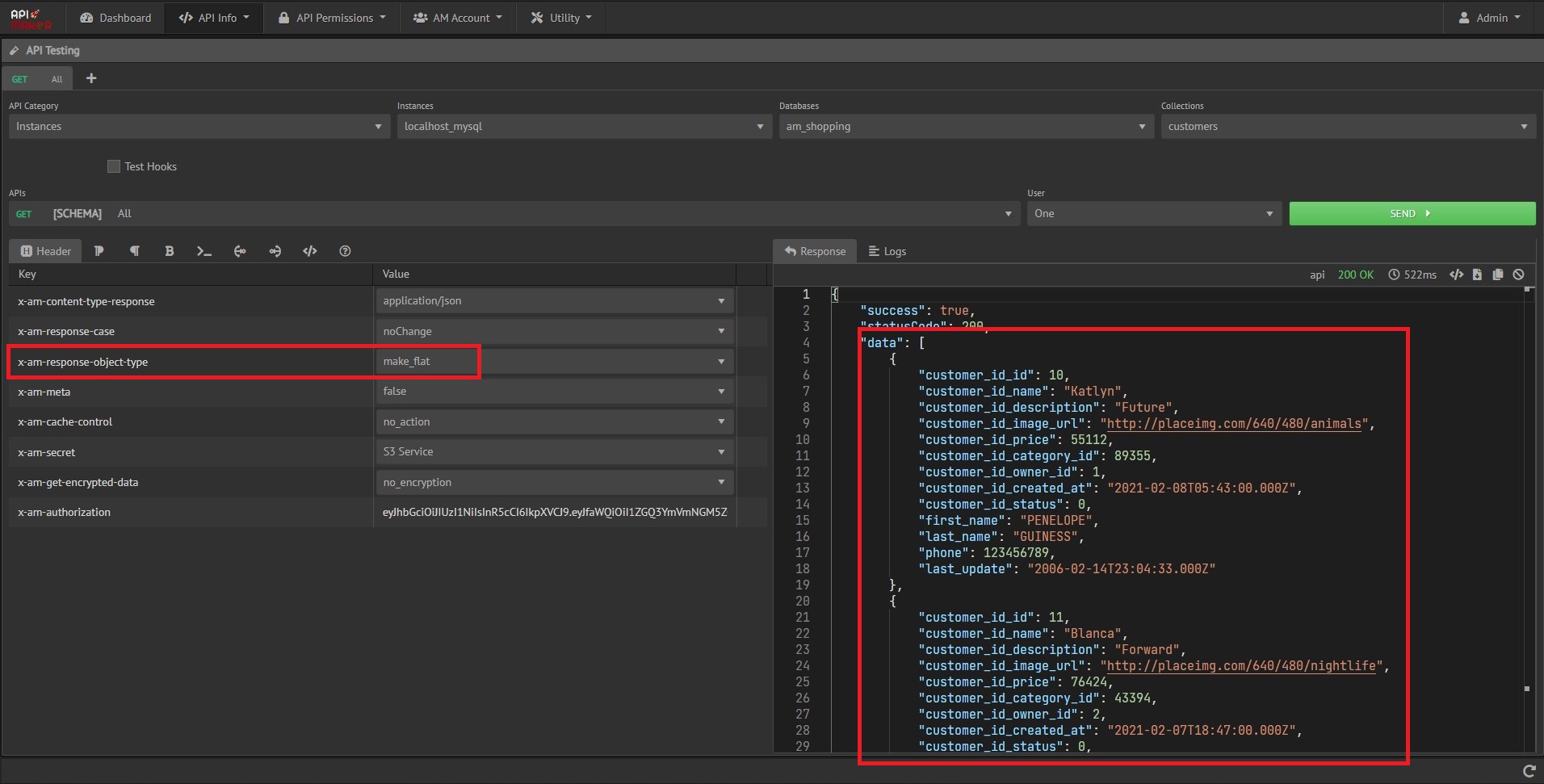
x-am-get-encrypted-data:
Request header contains the response keys case. Get response keys based on requested case.
get_only_encryption
Get response data in one encrypted string.
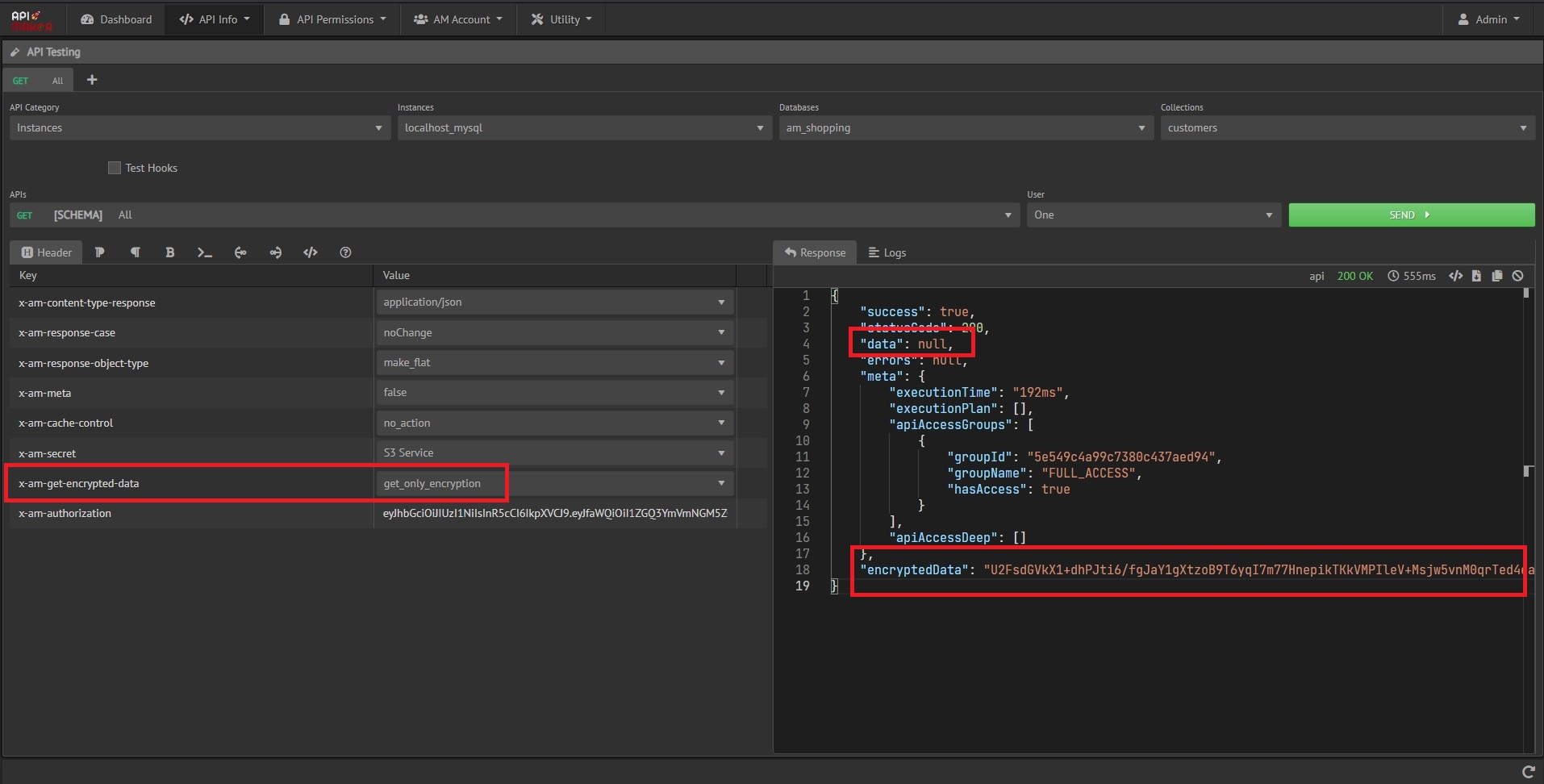
get_data_and_encryption
Get response data and get same data encrypted in string.
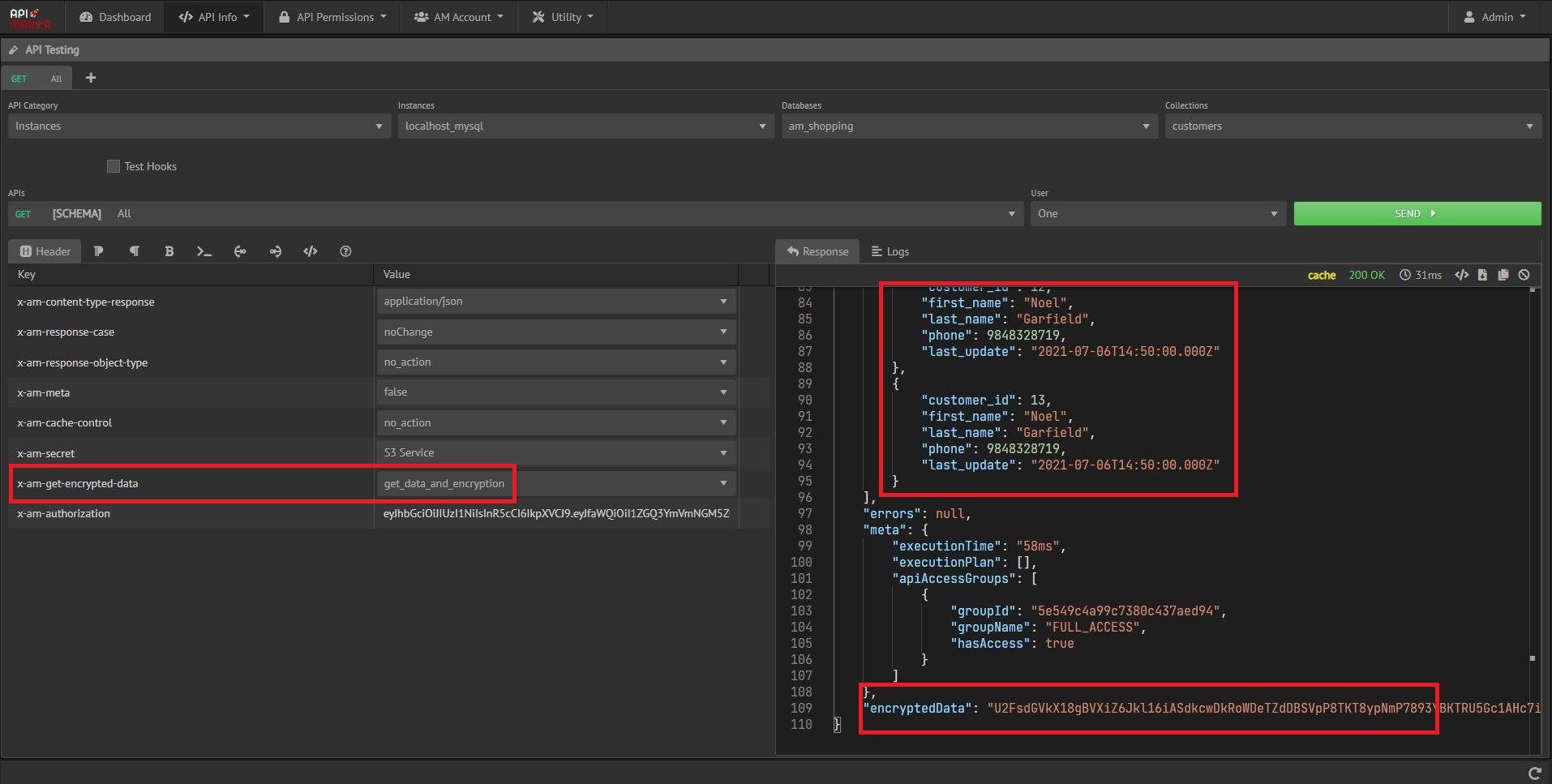
x-am-cache-control:
Request header contains cache should be reset or not. Get response from cache or database depends upon request.
By default, try to get from the cache.
reset_cache
It is use for getting data from the API call. It does not get data from cache memory.